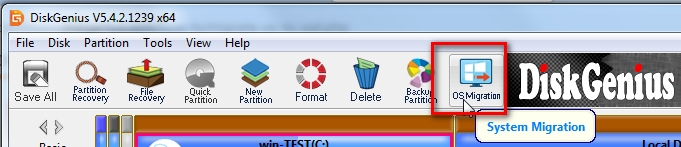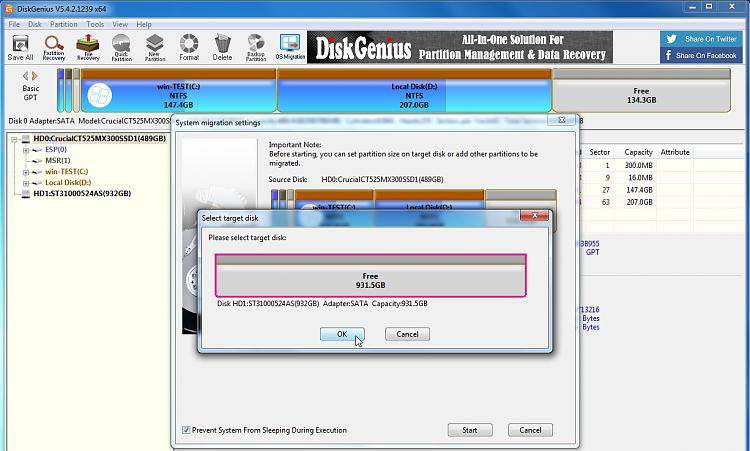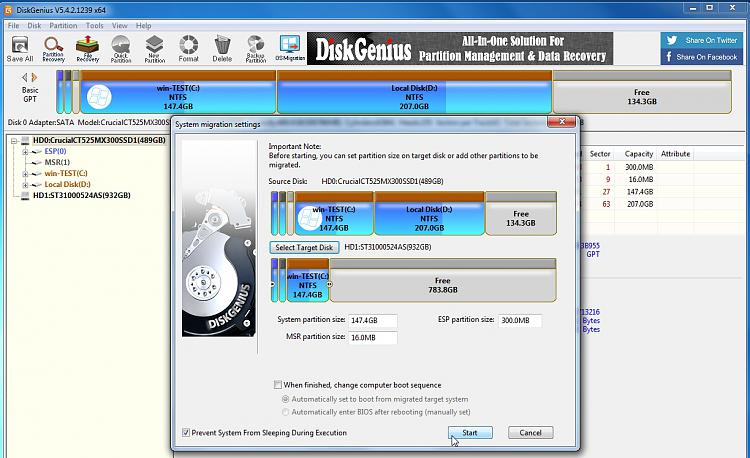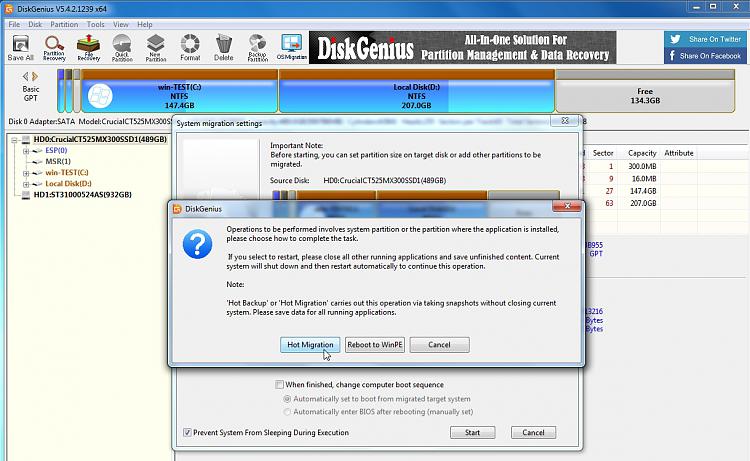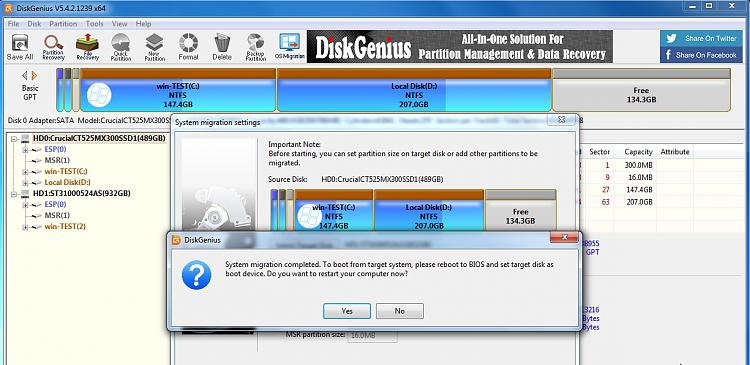New
#1
Boot Drive C:/ quandary. How to reverse the C:/ & D:/ Drives.
I have an USFF System that accommodates two Internal Drives.
Disk 0, Drive C:/ is a 1T Hard Drive which houses the O/S, W7-Pro.
Disk 1, Drive D:/ is a 1T Solid State Drive which houses a System Image and full Backup.
I am looking for the easiest method to reverse these two Devices.
Disk 0 is a SATA Drive.
Disk 1 is a NVME Drive.
There are no other Internal Connector other than the one for the DVD / CD, which is SATA.
There are eight USB External Connectors, four USB.2 (Black) and four USB.3 (Blue).
Please suggest a methodology to migrate the O/S to Disk 1 from Disk 0.
Regards,
Mike


 Quote
Quote