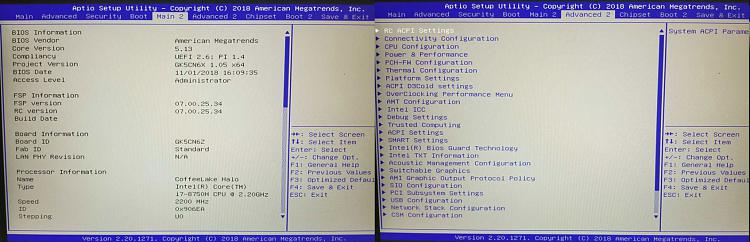New
#1
Replacing the whole "Precision Touchpad" module to make it compatible?
- So I've got an Acer Aspire A515-52G Laptop and I'm currently trying to main Windows 7 on it (It's a 2018 UEFI Class 3 Laptop (It has no Legacy/CSM)). I've successfully installed Windows 7 on it using 3rd party tools (UefiSeven) and the only driver that's missing is the touchpad. It's a "Precision Touchpad" which some people reffer to as the "Advanced" option is the BIOS. Sadly, my BIOS is very locked /doesn't have many options in it, which makes me mad because I can't get "Legacy OS' " to recognise my touchpad (It's the last thing I need to finally main Win7). The touchpad works on NT10.0 (Windows 10 and higher) ONLY, and on older OS' it's simply not being detected (It's not listed under Mices / HID Devices, even after enabling "View hidden devices" option). My laptop has an older brother Acer Aspire 5 A515-51G which has full unofficial support for Windows 7. These two are very similar to each other which got me thinking; can I possibly REPLACE THE WHOLE TOUCHPAD MODULE with the A515-51G one to make it compatible with older versions of Windows? Will the option to switch between Basic/Advanced touchpad appear in my BIOS or would I have to create a custom one? If it's not possible to replace it with this model, what touchpad can I replace it with to make it work under Windows 7? The price doesn't make a difference for me. I simply want to use Windows 7. Please, don't change this into a "Upgrade to Windows 10 because Windows 7 is out of support" thread. Thanks!


 Quote
Quote