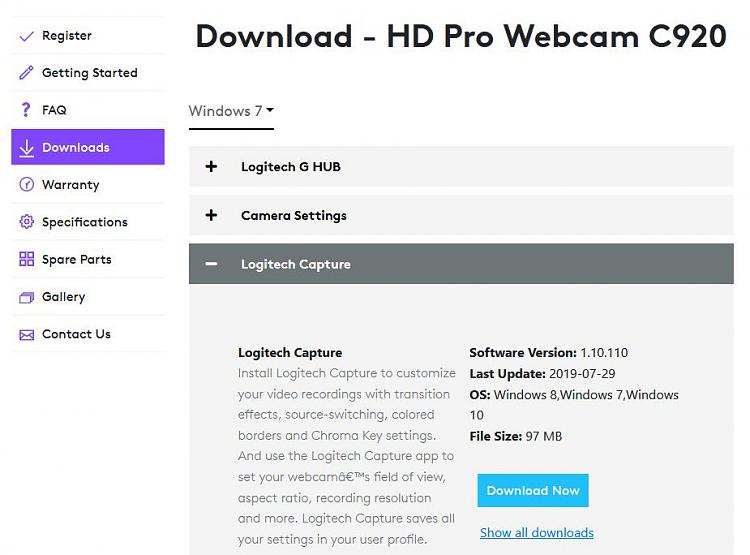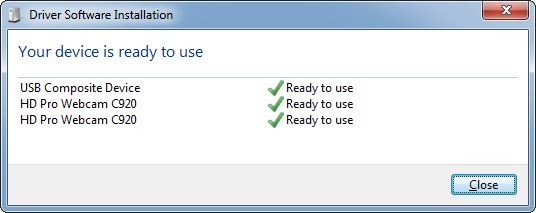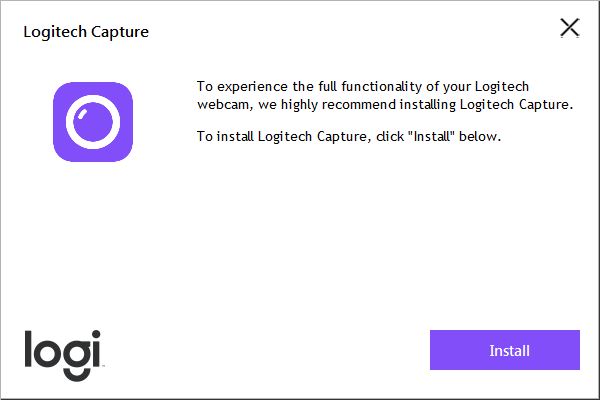New
#1
Logitech Camera - how to test?
This Logitech camera is a V-U0028.
According to the website below, the camera also seems to be known as a basic 920.
Logitech C920 vs C920x vs C920S vs C920e — Stream Tech Reviews by BadIntent
It's about 5 years old, bought for Skype but used only once.
In 10 days I need to talk to a medical specialist via software that's referred to in their email, as 'Microsoft Teams'.
I thought I could use this camera for video and sound via my W7 Ultimate desktop machine. (i5-6500, 16G, Nvidia GTX 960)
I've just now plugged in the camera's USB connector, and, although Windows recognized and installed drivers, nothing else has happened, so I guess it needs software.
Advice, please.


 Quote
Quote