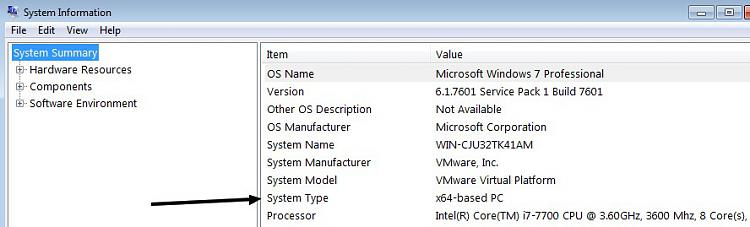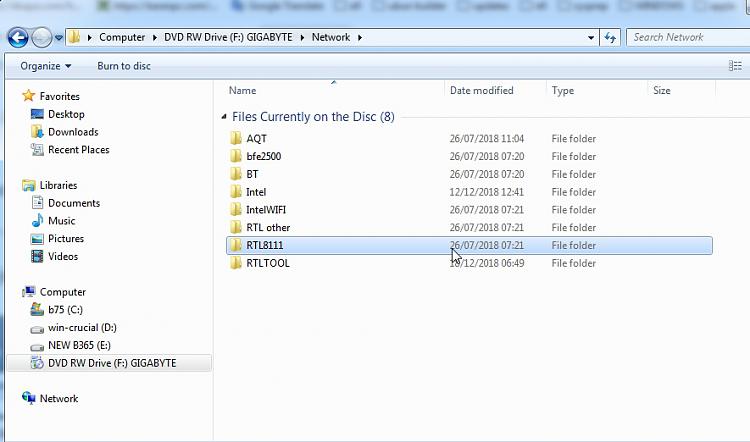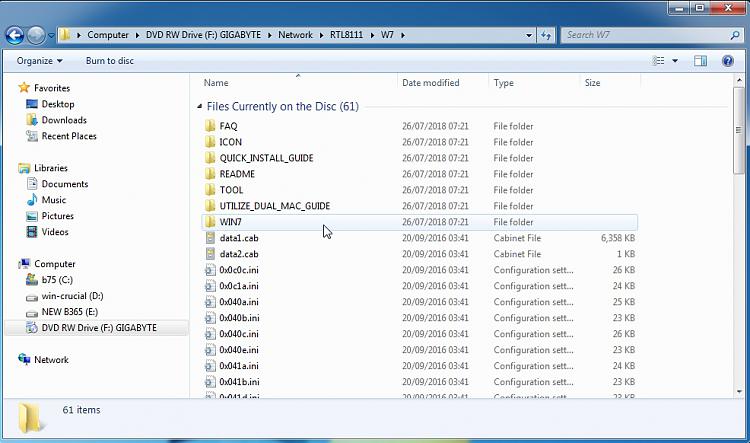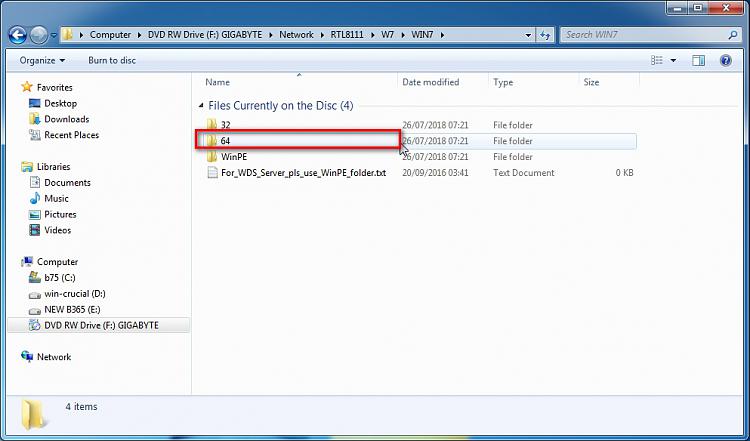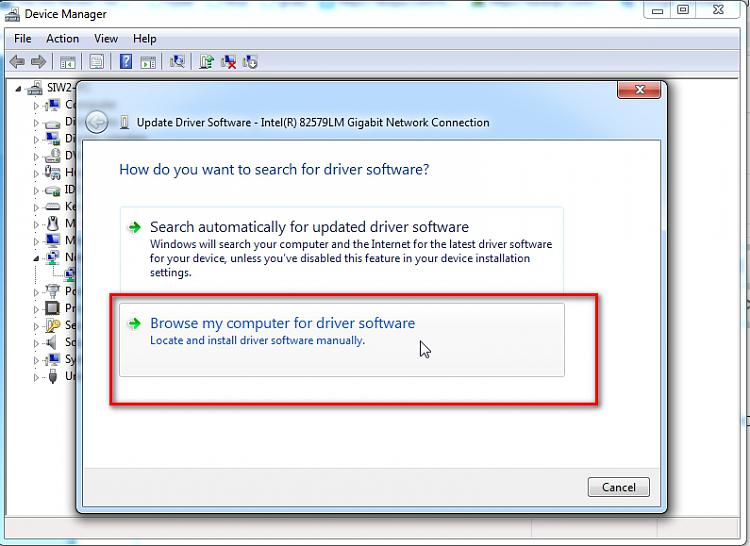New
#11
Internet connection problem
Hello all. Up until a week ago I have been able to tether my phone to my pc for years without any problems. Then I had to reinstall windows 7 from the cd. The Lan is enabled. I bought a wireless adapter but it didn't work as it doesn't support 4g. Yes I did contact gigabyte support and he said about setup.exe not working is a software problem so I can't reinstall the motherboard drivers. I know how to turn tethering on my phone on, been doing it for years. Now there is no network adapter to connect.


 Quote
Quote