New
#11
First of all,I have checked the the orginal box of the docking station (i still have it, after a couple years lol) and on the box it does say up to 4TB in case of 3,5" drives, on the physical installation guide it does say the same.So i'm pretty sure, the issue is caused by the docking station.
Here's the screenshot from disk management. It is interesting again, because it seems to be NTFS
not RAW, but i still cannot open the drive, it's telling me "[driveletter] :\ is not accessible. Access denied."
So according to any known information, chances are big that the docking station is not suitable for this.
Do you have any suggestions on what kind of device should i buy, with at least 4 slots(bay).
I was about to buy something like Raidsonic icy box thing with 4 bays, but i'm not sure a "RAID" device can be used
as a docking station.
Thank you for your help and for your kind replies.

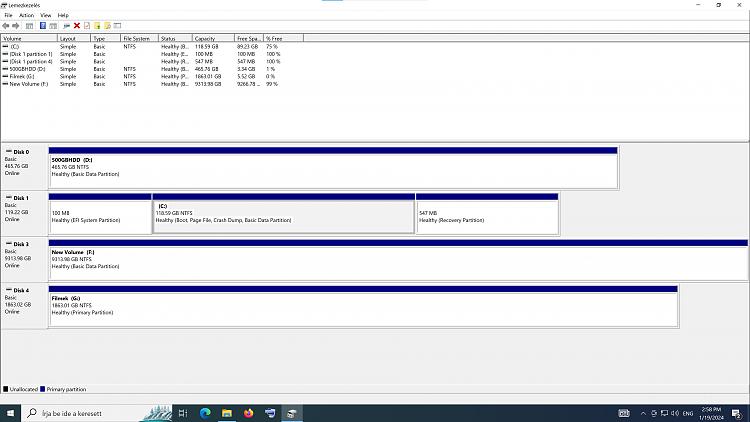

 Quote
Quote