New
#11
How to make my Win7 OS drive work on new PC
-
-
New #12
No, the pre-installed Win10 on the new PC is disk 1. I confirmed it with diskpart. The attached SSD is disk 0. I don't have an HDD either, my movies and games are on a bigger SSD.
- - - Updated - - -
Vostro 3681.
A shim? I heard MS quietly added UEFI support in Win7 with update KB5017361 but I've been having trouble finding it. Will that work?
- - - Updated - - -
By the way, my Win7 SSD doesn't have that 100 MB EFI partition. If this is the reason the OS is not being recognized by UEFI, is it possible to recreate it and copy-paste the EFI/Boot folder?
- - - Updated - - -
I added an EFI drive from the installation disk using this guide and copied the EFI/boot files.
It finally recognizes the OS and boots... but crashes. Big red bar at the top forms after pressing "Start windows normally", the same thing that happened on the VM.
So back to the drawing board. At this point, I don't mind just doing a clean install on my modern PC and copying everything over, except for the fact that my patched bootable Windows 7 ISO freezes at "loading files".
Alright, I had a look at this thread and patched my already-patched ISO so now it's 12GB! I was able to get setup to start on the new PC but now it's stuck on "starting windows" after the second reboot. No crash, though.
I don't understand why there's no startup repair, it would've been over by now if there was.
Another edit: While running the 7UPv64P.cmd there was this following error, does it have anything to do with my current roadblock?
Code:--------------------------- UpdatePack 7 / 2008 R2 / 24.2.14 Setup --------------------------- Failed to mount the image, the error code: 11. --------------------------- OK ---------------------------
Last edited by BlueBonnett; 20 Feb 2024 at 09:51.
-
-
New #14
I have a 3681, I see an installer for 3671 and 3888. Which one should I try?
Because this guy for some baffling stupid reason decided to put these in an obscure TIBX format, off down another rabbit hole I go to figure out how to extract these. FFS.
But thanks for bringing this to my attention. I have my fingers crossed that this will bear fruit.
-
-
New #16
Here's what's in there, it doesn't look like an installation CD but an image of an installed 7 OS. What use do I have for this?
-
New #17
What do you mean a cd ?
I think the idea is that both partitions ( the esp partition and the os partition) in the .tibx file are restored to a disk
Have you never heard of disk/partition imaging and restoring before ?Last edited by SIW2; 20 Feb 2024 at 16:48.
-
New #18
Meant to say ISO.
Here's the thing, it took a lot of effort to finally create that stupid EFI partition and get that MBR2GPT to finally work. If I overwrite all that with this disk image (which isn't guaranteed to work and I have no idea which Windows 7 version this even is) then how am I supposed to copy my original MBR OS to this GPT SSD?
-
New #19
It is win7 pro x64
It needs the correct boot files and a whole lot of drivers. And because the new hardware is very different your old os would need to be syprep-generalized or instead use an adjust to new hardware module. which are avialble in various programs such as O&O or paragon, etcI supposed to copy my original MBR OS to this GPT SSD?
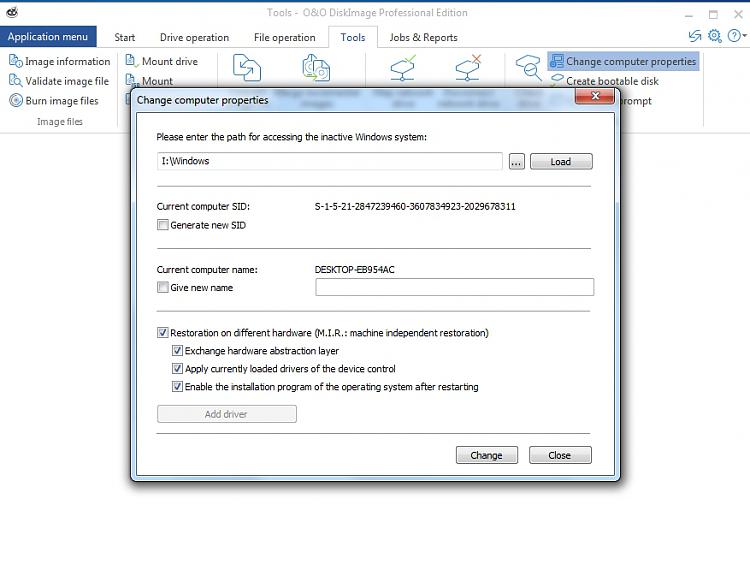
If I overwrite all that with this disk image Easier to use the image. If it boots and runs fine, then install any programs you desperately need and copy over any documents etc from your mbr installation.
Easier to use the image. If it boots and runs fine, then install any programs you desperately need and copy over any documents etc from your mbr installation.
-
New #20
I have ultimate.
Good to know but first...It needs the correct boot files and a whole lot of drivers. And because the new hardware is very different your old os would need to be syprep-generalized or instead use an adjust to new hardware module. which are avialble in various programs such as O&O or paragon, etc
But how do I copy an MBR partition to a GPT SSD? I have run out of temporary media, I only have this SSD to work with which is twice the size of my OS SSD. Easier to use the image. If it boots and runs fine, then install any programs you desperately need and copy over any documents etc from your mbr installation.
Easier to use the image. If it boots and runs fine, then install any programs you desperately need and copy over any documents etc from your mbr installation.
Related Discussions


 Quote
Quote