New
#1
new canon printer 3620 will not initialize Win7 64 bit
replaced old 3620 after it said replace ink pad., but was printing fine, purchase a new identical 3620 printer loaded DVD fine, but would not initialize. Brought new printer over to another win 7 computer, DVD loaded and printer printed. Tried uninstalling drivers, tried different ports,replacing usb cable, loaded driver from Canon instead of the one that came with the cd.. Called Canon Tech support, and after 1 hour, tech said "call Microsoft".
I am stumped, please I need your wonderful solutions.
Regards,
Millard
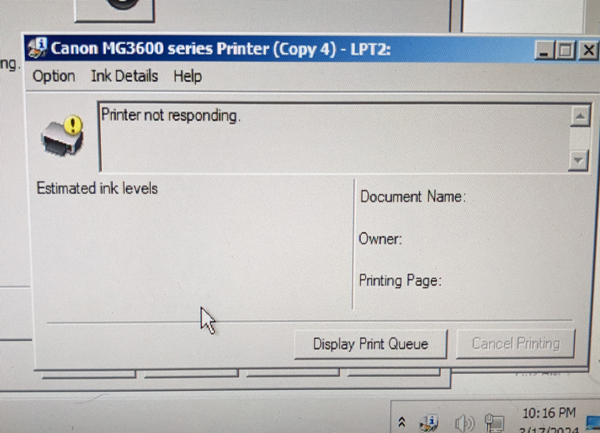
Last edited by canonman2012; 18 Mar 2024 at 08:09. Reason: attached windows fields


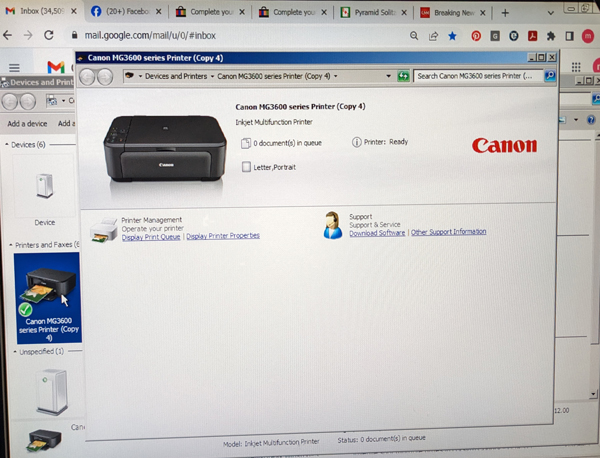
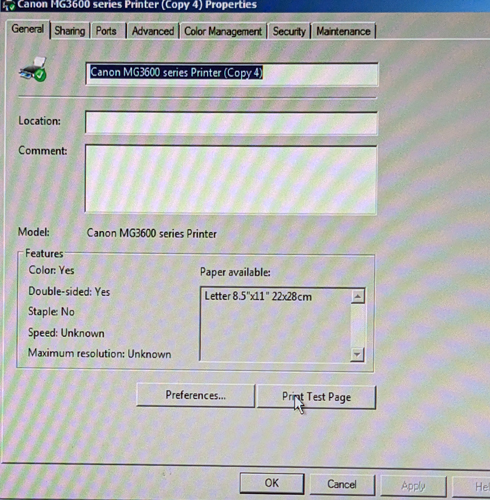

 Quote
Quote