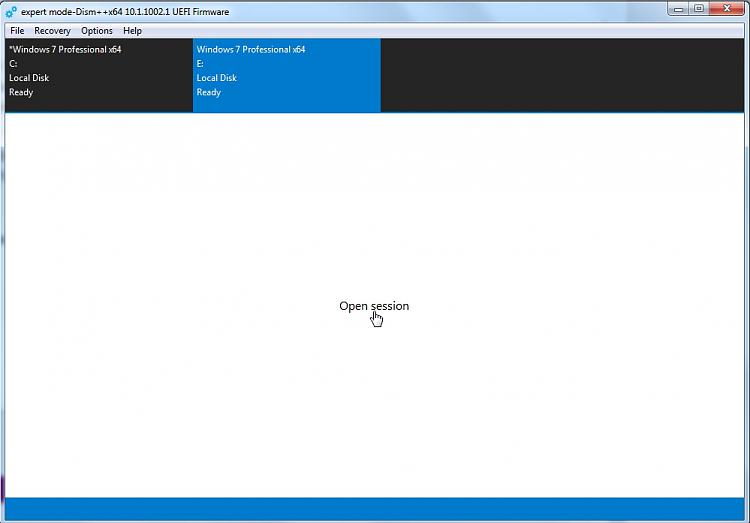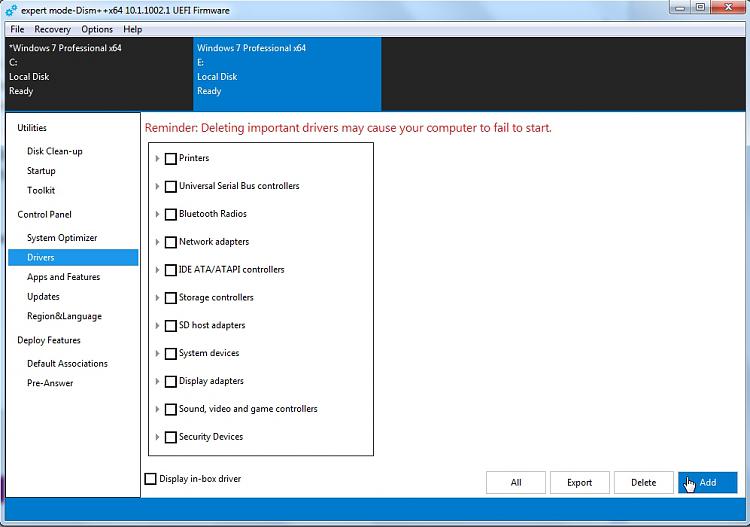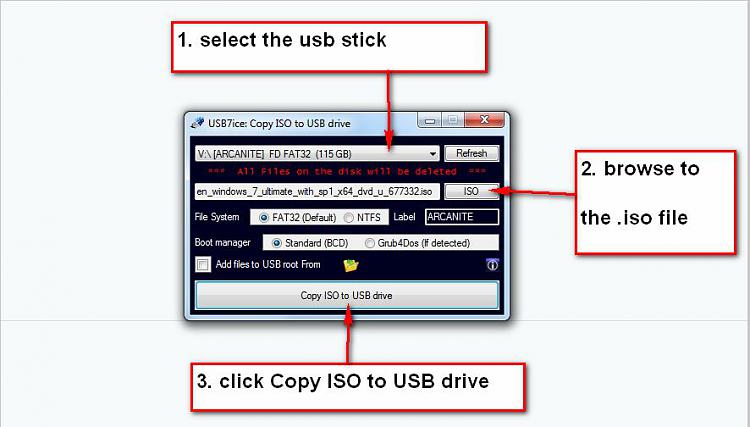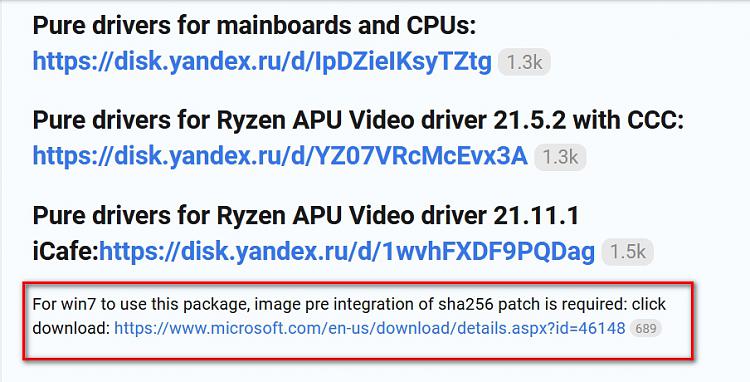New
#1
After major hardware upgrade can't boot into Win 7 nor repair it
I have just upgraded a PC which dual booted Windows 7 Pro 64bit (an OEM version), and Linux Mint xfce.
I replaced the motherboard, CPU, memory (8GB) and PSU using retailed kit from last year, so as not to cause problems with the linux installation.
The Windows 7 is not in regular use but I keep it for occasional trips down software memory lane.
The Linux system is working fine, hardly noticed the upgrade! (all the necessary drivers are in the Linux Mint system by default) - but Windows won't boot, presumably due to driver issues.
I have a supergrub2 usb stick which will boot almost anything, and that managed to get a Windows boot started, but of course it complains about new hardware and wants to do a repair, but then if I try and run the repair setup, it complains about the upgrade, requiring reactivation then hangs.
After changing the BIOS boot settings to UEFI + Legacy, I got my dual boot menu back, and was able to choose a Windows 7 boot, but again it wouldn't complete.
The windows half of the HDD has three partitions, for boot repair and system.
I have an OEM repair DVD but that is over 10 years old.
I have an MSI driver DVD for the new motherboard and I have also downloaded from MSI the available drivers, and utilities for the new motherboard that are specifically for Windows 7 Pro 64, which can be available on a usb stick or the HDD or ext HDD, and I can access the Windows partitions from Linux, but of course can only copy/paste, not run anything..
I have a full backup of the files from each of the Windows partitions, on an external HDD (not clones, not images)
I'm in touch with the OEM manufacturer (who supplied me with the hardware so may be interested!) but haven't heard yet.
I don't have NO specific data on the Windows system but there are one or two programs, and a virtual machine that I don't want to lose (XP) which has some useful DOS programs running on it.
I know I could, as a last resort, reinstall the Windows 7 Pro using a downloaded iso, but it would still need reactivating, and I would lose my customised installed programs in both the Win 7 and the XP virtual machines so I am prepared to do some experimenting.
Alternatively I can give up the dual boot and install Windows 7 and XP as virtual machines inside Linux, but again, I lose my customisation.
Can anyone help me to get the drivers that I have available, to this system, given that it hangs v near the beginning of a "repair" process, in the hope that I can get my "old" Windows 7 setup back in action?
Many thanks.


 Quote
Quote