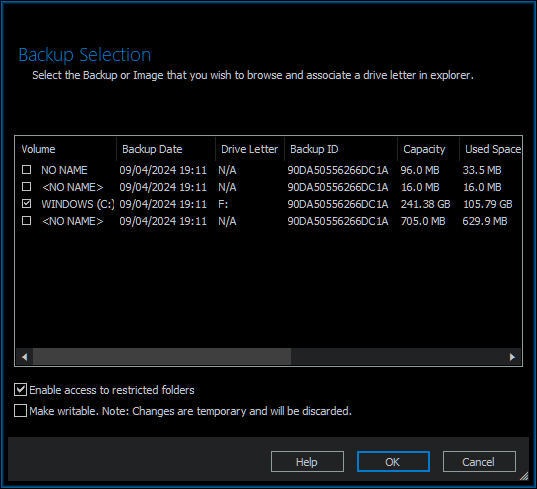New
#11
I checked several files with GDB and they all opened with their respective folders.
I was looking for an option to restore only one folder with subfolders from the Lizzie Archive folder in the image. I selected the option to view files in the image, as I didn't see the option in the Restore section to select that folder.
As shown in the left window, it's the folder called 101 B10 MediaWorx, opened as H drive by Reflect. I want to restore it to the new Seagate drive, which my wife has already put files on. I had created a partition on the drive to restore the full image to, but when I got to the final step in that restore process it said it was going to erase data on both partitions, even though I had selected just the one partition I had just created, so I cancelled that and changed it back to just the one partition.
Thank you again!


 Quote
Quote )
)