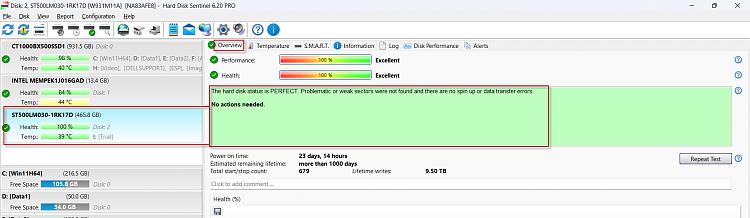New
#1
External HDD/DSKCHK problem/question.
Hi and thanks in advance for the help.
tl;dr= Can I abort step 5 of CHKDSK /r ?
We have a fairly new (Day 27) WD My Passport USB drive that my wife was using with her laptop, which is Win 10, and it started clicking. Knowing that is a sign of impending drive failure, I hooked it up to my Win 7 laptop to image it with Macrium Reflect so as not to lose the data, and to return the drive. She had to force shutdown because her laptop froze completely.
The drive is 4TB but only has 256ish GB of data on it.
When I started the backup in Macrium I got a message in red I needed to run CHKDSK I: /F before it could do it's thing. Ok no problem Ive run into that before. It took a while to run the first 4 stages, and when I came back to it this morning, having left it running all night, it was on Stage 5, checking free space. I scrolled back thru CMD and saw it had found some errors and repaired them, and recovered some files. Two hours go by and it's gone from 16% to 19% on checking free space. I get it, 4TB is a lot of free space. Except that MY laptop froze. It seemed like Windows Explorer crashed as everything on the screen disappeared, including toolbar, start menu etc, all that was there was my background screen. I let it sit a while, in case it was a temporary hang and would resolve itself. After about 30 min with no sign of activity, no HDD lights blinking etc, I forced shutdown and restarted. Then I initiated CHKDSK /r again for that drive. It went through the first 4 with no errors, and got to step 5 again, checking free space.
As you can see ti the attached screenshot, Disk Management says the drive (I) is healthy.
So here's my real question. Can I abort CHKDSK in step 5 safely and image he drive, or do I need to wait another 24 hours for it to check free space. The intent is to return the drive during the 30 day window.
Thanks again for the help!
Michael


 Quote
Quote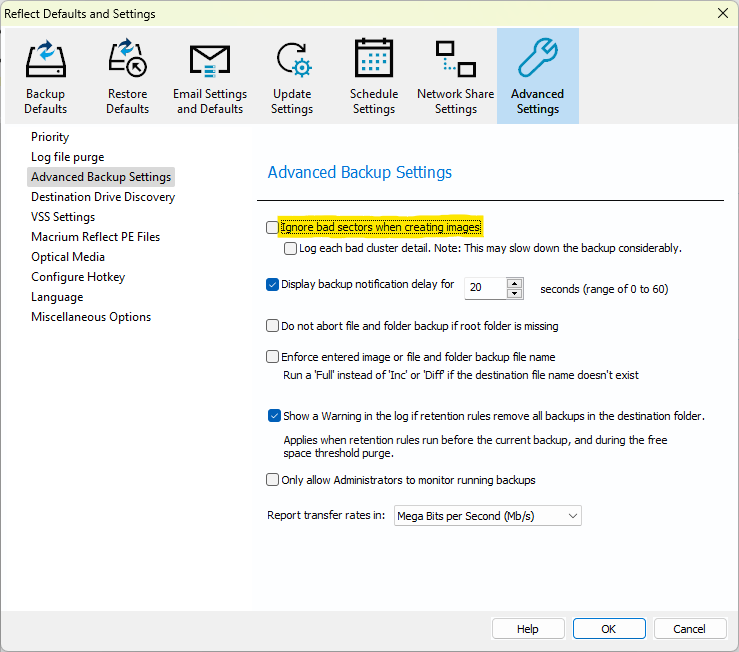
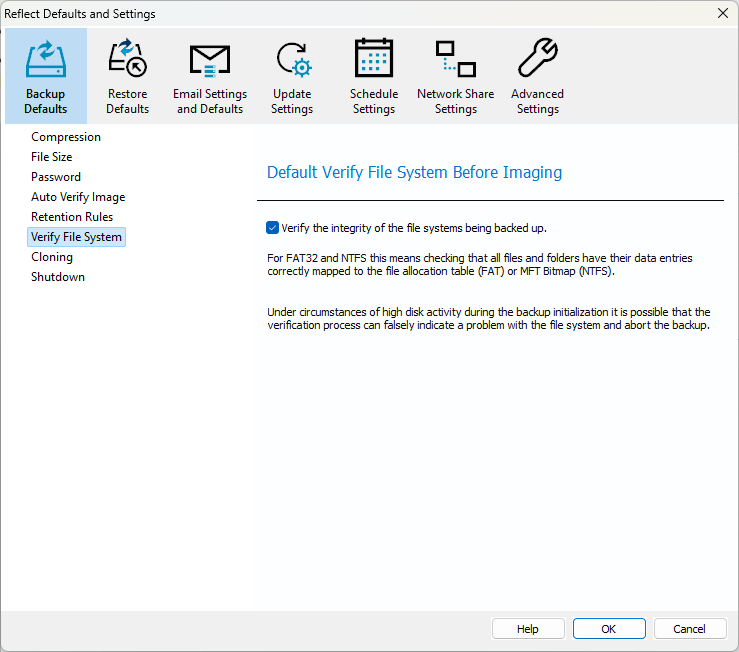
 with her birthday cake. So had been away. The GetDataBack screenshot - shows that the Master File Table is corrupt. Checkdisk could have deleted many files with corrupt MFT entries. All that is in RED are system files/MFT entries.
with her birthday cake. So had been away. The GetDataBack screenshot - shows that the Master File Table is corrupt. Checkdisk could have deleted many files with corrupt MFT entries. All that is in RED are system files/MFT entries.