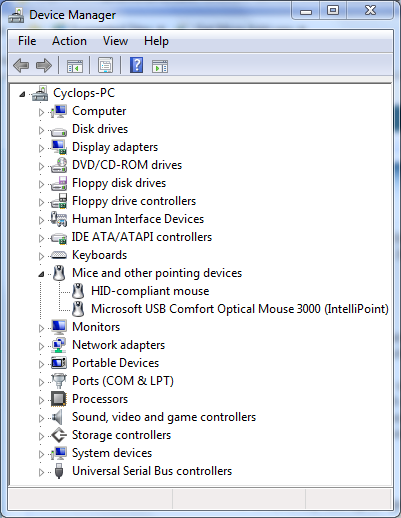New
#1
Mouse issue
I have had windows 7 x64 for a while and suddenly, my USB mouse (OCZ Behemoth) stopped working. oddly, only the pointer stopped working, the clicker and scroll wheel work fine. It's a corded mouse, so no "new battery" comments.
WHAT I HAVE TRIED
- Different port
- Device manager->Reinstall (it appeared as "Unknown USB device". it now appears as "USB Human Interface Device" but still does not work.)
- Rolled back using System Restore to yesterday when it worked, nothing.
- Rebooting
- Going into my WinXP x64 install, it works there
- putting the Behemoth in my laptop, it works.
- Using another USB mouse on my computer (doesn't work with 3 mice that work fine on other computers)
- Trying other USB devices in my ports (all ports work fine with a thumb drive, as well as USB devices that require power)
POSSIBLE CAUSES
- I recently set up a "guest" account on my computer. this is the only major change i can think of (this was removed when i used System Restore)
IT IS NOT
- Motherboard Drivers (USB works fine with other devices)
- OCZ drivers (no mouse works correctly)
- Mouse Battery (corded mouse)
- Bad install (it worked fine for the approximate month i had Windows 7 on my computer)
- Proprietary driver clash (self-built rig, not HP/Compaq/whatever)
NOTES
- I have not tried a PS/2 mouse or USB->PS/2 adapter because i do not own one.
- The "new hardware wizard" does not pop up upon a mouse insertion
- I am admin account


 Quote
Quote )
)