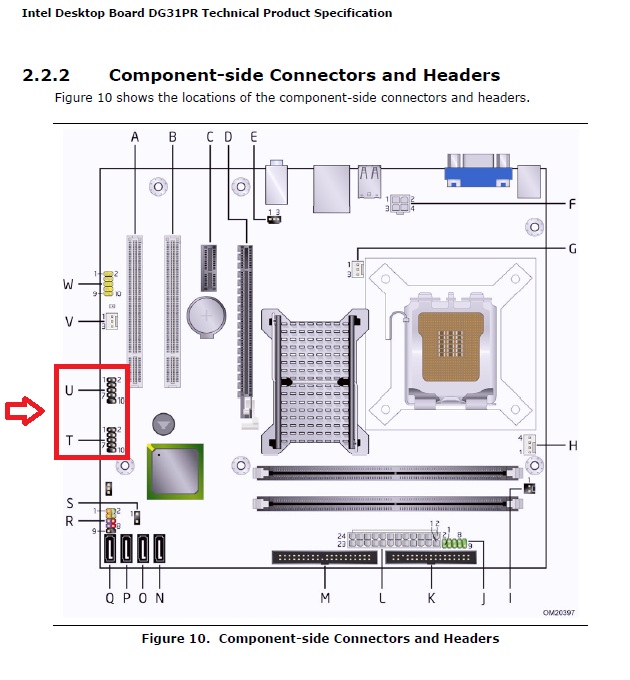New
#1
How do you know if you have USB 2.0 installed?
Hello there,
Recently I've bought a printer USB cable that says USB 2.0 supported. However when I plugged it between my Canon printer to my PC, it did not detect the printer. When I try with a HP USB brand cable, it did.
At the same time, I am currently running on a new motherboard - DG31PR - which says that it has 8 x USB 2.0 port. Now can anyone tell me how to check if I have USB 2.0 installed? I went to Device manager and to the 'Universal Serial Bus controllers' root but I can't find anything that says USB 2.0 ...
Instead I have what I have on my screenshots.
So can anyone comfirm if my USB ports are up to date?
In Win XP, I can check it when I plug in a USB device and look it up in the property, but apparently Win 7 removed this...



 Quote
Quote