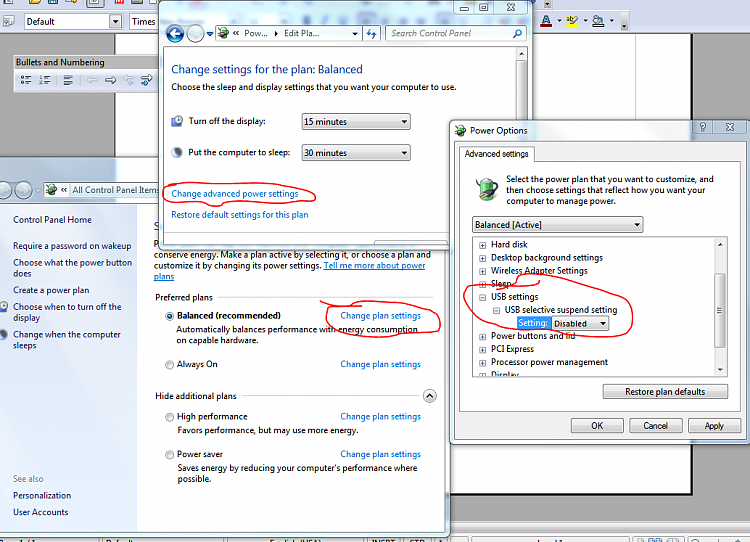New
#1
Stop power to USB chill matt when on standby
Hey guys been running win 7 virtually flawlessly since the beta phases. I got a cooling pad for my laptop yesterday and I noticed when the computer is in standby the cooling pad will stay on, but the USB mouse receiver will turn off. I have already tried to find a solution through the device manager but this was already checked
Its really annoying to have to unplug it whenever I put my lappy into standby.



 Quote
Quote