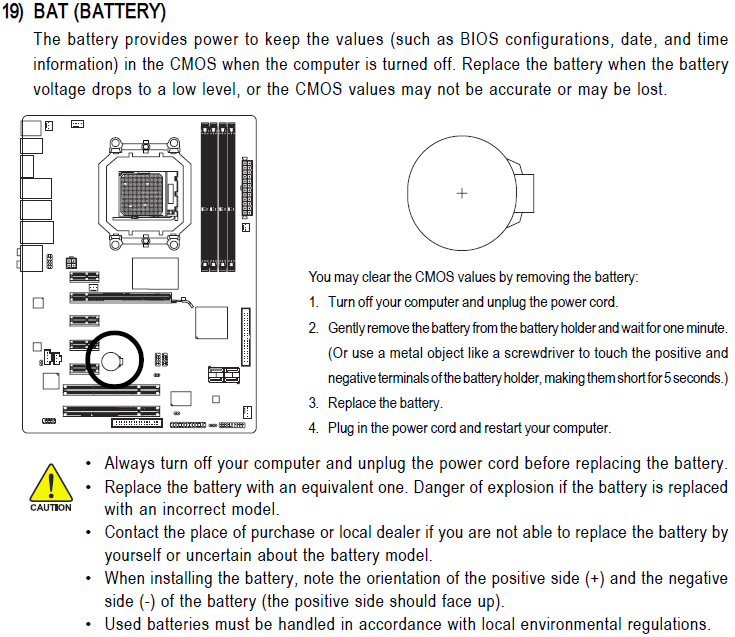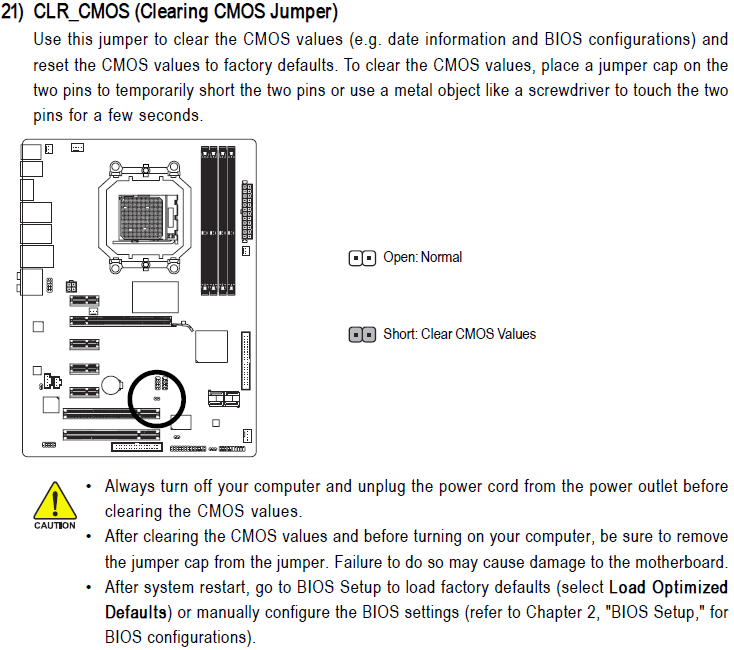New
#1
Strange boot problem
I'll try to describe my problem, it looks weird to me, that's why I'm posting here, hoping someone will help me to figure it out.
1) When I reboot from Windows, everything works fine
2) If I shut down and then boot, everything works fine
3) If I shut down and turn my pc on after a few hours (i.e. off for the night, on in the morning), I get the following error :
--------------------------------------------------------------------------------
Windows failed to start. A Recent hardware or software change might be the cause. To fix the problem:
1. Insert your windows installation disc and restart your computer.
2. Choose your langugae settings, and then click next
3. Click "repair your computer."
Status: 0xc000000e
Info: The boot selection failed because a required device is inaccessible.
--------------------------------------------------------------------------------
The weird part is that if I press enter and reboot, Windows starts fine. Yes, it only happens after my pc has been off for a while and it starts fine after a first reboot or even if I turn it on, sit in the bios setup for a couple of minutes and then exit.
I updated all the drivers, I fixed the boot, I just can't get it.... it looks like it needs to heat up before it can boot, but it's not a car, it's a pc


 Quote
Quote