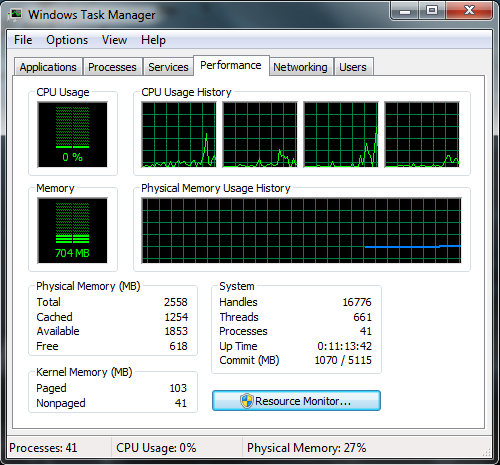New
#1
Windows 7 not recognizing full 4 gigs
Hello all, first poster here. I am sorry if this has been posted before but I took a quick scan through various threads and couldn't find a solution for my problem. I recently upgraded from windows XP to windows 7. While in XP I had 2.4 gigs of RAM shown, I have 4 gigs. After I upgraded to windows 7 to maximize my full 4 gigs it seems as if it still only recognizes 2.4 gigs. I tried going through all the various options and couldn't find a legit way to fix my problem, so I came here. Is there anyone who can tell me how exactly to fix this?
Thanks in advance.


 Quote
Quote For the remaining a look at the startups should show one or more using more ram then the rest to see where the rest is being taken up since 2.4gb is still a little on the low side.
For the remaining a look at the startups should show one or more using more ram then the rest to see where the rest is being taken up since 2.4gb is still a little on the low side.