New
#11
I'm just running testdisk in Windows atm, The results of which i'll post in a min. I'm worried if i reboot it'll all be lost forever with no hope of recovery.
EDIT: testdisk has finished scanning. It didn't even find the other partition. And when i selected list files (P), an error came about stating that the files could not be read because the file system is damaged.



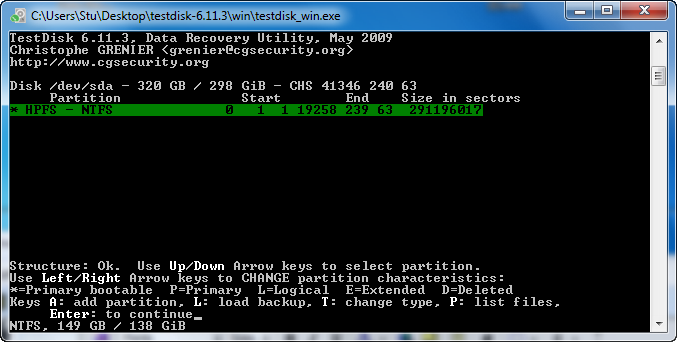

 Quote
Quote

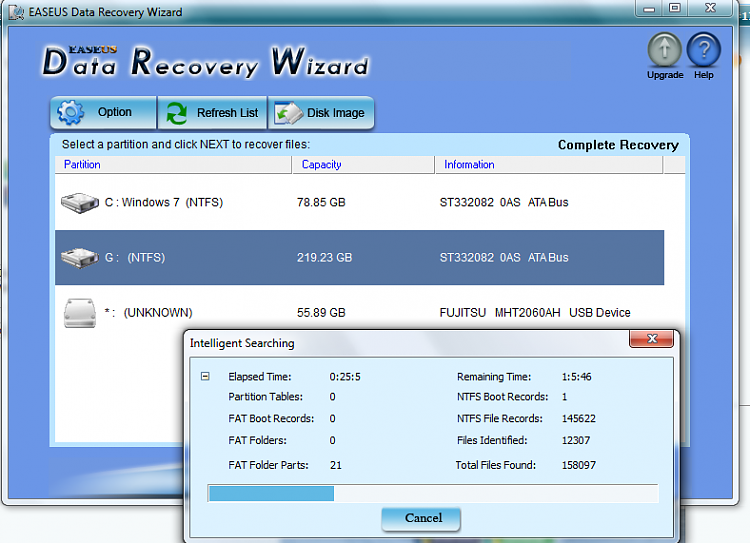



 )
)