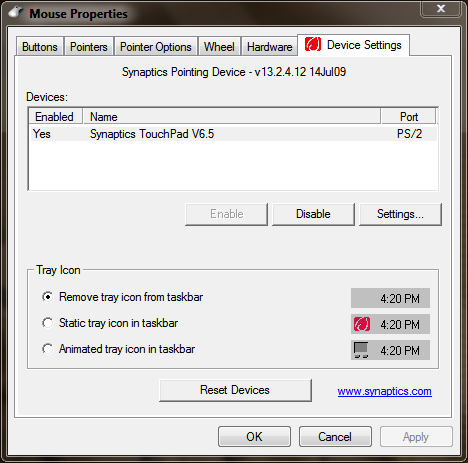New
#1
Problems with laptop touchpad.
On my laptop i have a touchpad and it has the three buttons right click, left lick and a small suare one in the middle to move the page down, up, left, right. Just recently I have noticed this doesn't work (The middle square only) instead of moving the page, if I am hovering over a link it clicks it. It seems to me that this middle button is acting like a left click aswell.
How can i fix this. Thanks for your help guys and I know these forums wont let me down. (REP will be given out)


 Quote
Quote