New
#1
Monitor Switches Off Despite Settings
My monitor keeps turning itself off after a while and I've double, triple checked power settings and everything is set to "Never". The same settings in Vista don't give me any problems.
Is this a bug?
Also I notice than often when opening IE8 I get "Internet Explorer has Stopped Working" pop-up yet the page opens anyway.
Another known issue?
I dropped IE8 beta in its early stages as it gave me too much trouble. Now I'm stuck with it in Windows 7, if I'm not using Firefox of course.



 Quote
Quote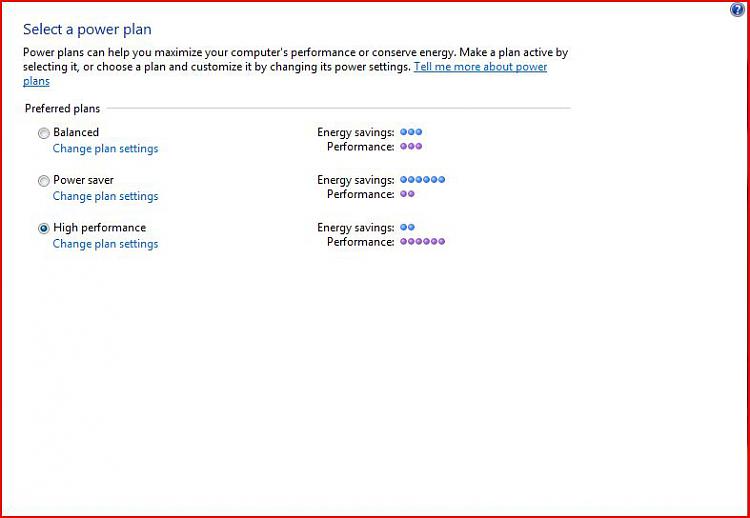
 until i changed this (this is viewed through vista but the W7 window is much the same)
until i changed this (this is viewed through vista but the W7 window is much the same)