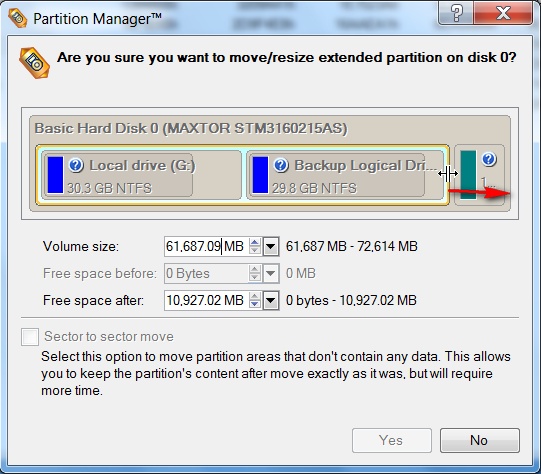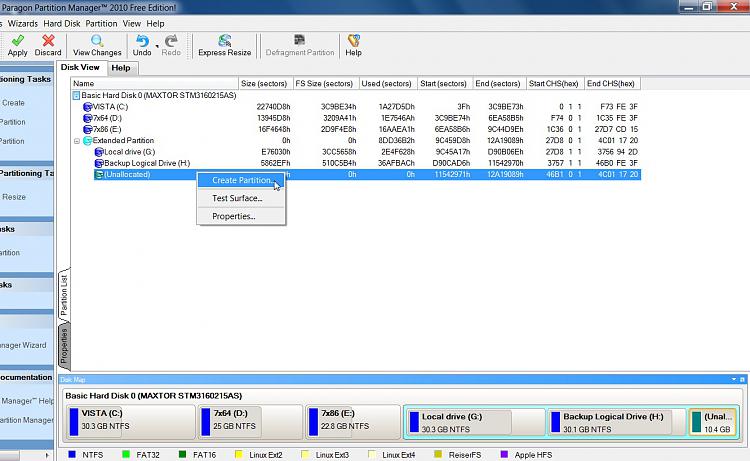New
#1
partitioning trouble
i'm having some trouble with partitions. I've got over 50 gbs of unallocated space, and when i try to make it into a usable drive, it won't let me. I'm using the partition tool that came with Windows 7.
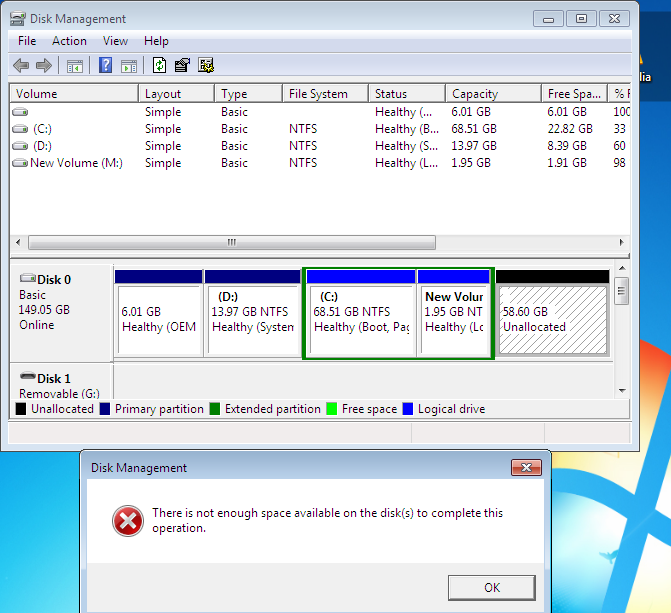
These are some snippets of my dorian. I guess what I'm wondering is, should I try another partition tool? or am I doing something wrong? or, God forbid, should i reinstall windows? I appreciate any help, even if your dumb. Thanks.
I'm using Windows 7 Ultimate, and I installed it a few weeks ago onto my sony vaio. The model number is pcv-rs530g. I have an intel pentium 4 processor.
-august

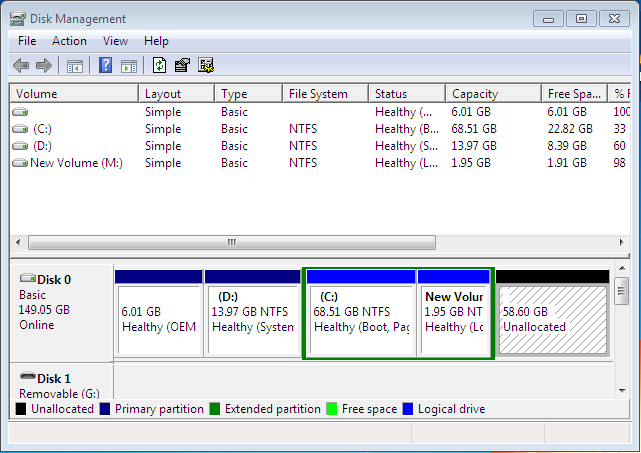
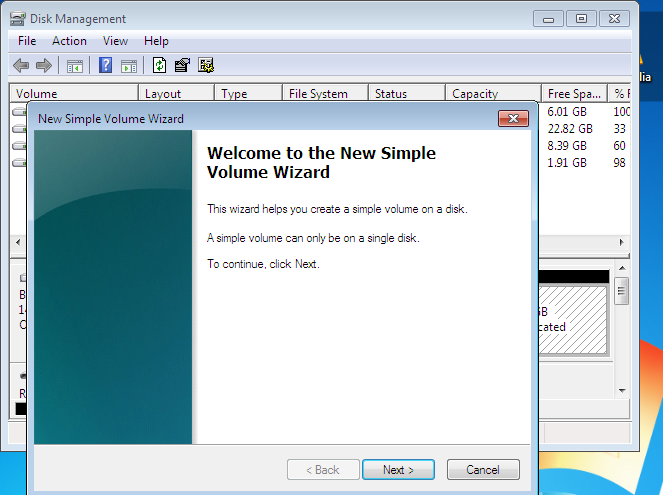

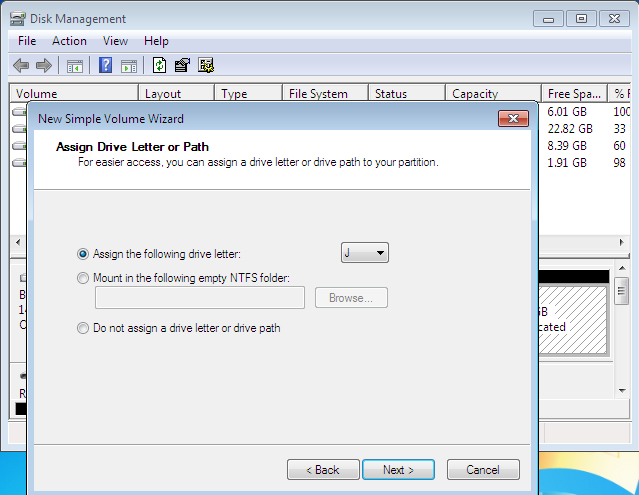

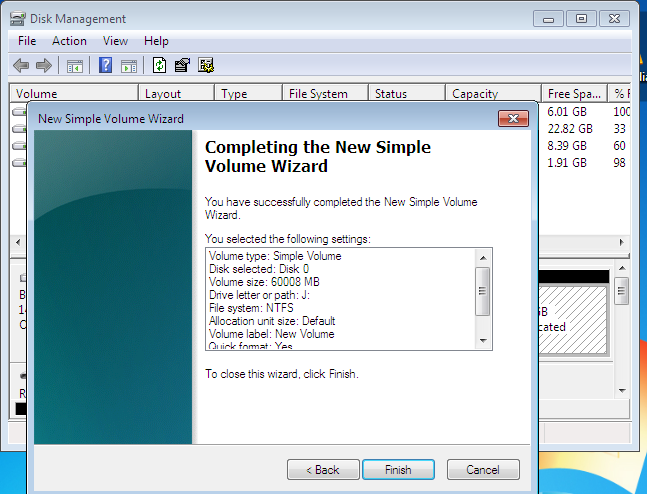

 Quote
Quote