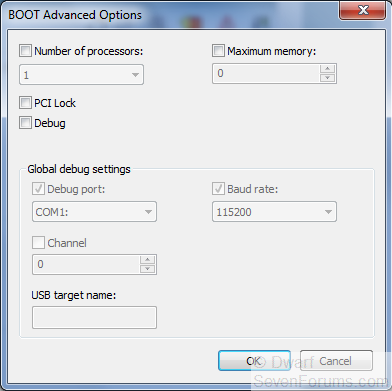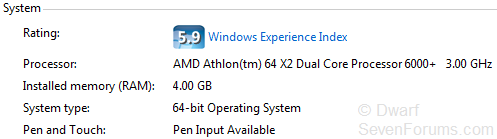New
#11
Some MOBO/Processor combinations will allow 4GB of RAM and installation of a 64-bit OS.
But you are never going to see the 4GB except in the POST or BIOS display.
Case in point - Dell E510.
I don't know if that is what is happening here - but it is something to consider.


 Quote
Quote