New
#1
Issue deleting old system partition
:/
So yeah... I am having issues deleting stuff from my old windows partition
It contains program files, and windows folder, which I seem to be unable to delete, even after taking ownership of them
The end result I want, is to get rid of C:/, and have E:/ fill up the entire drive
any ideas how to get C: and E: together as one partition?


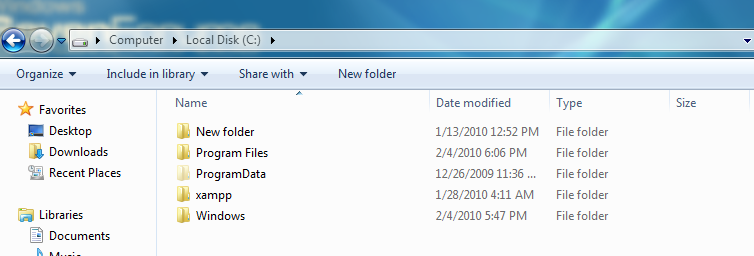
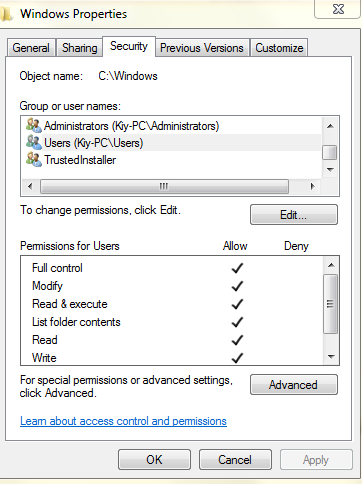

 Quote
Quote