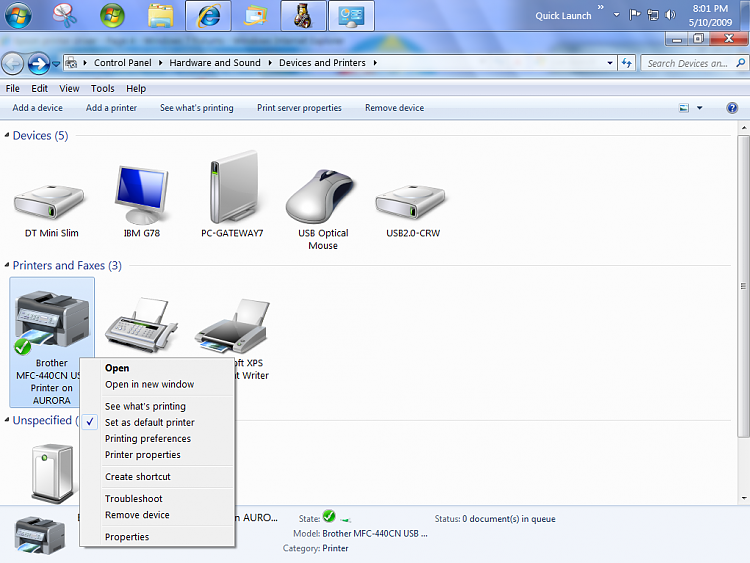New
#1
HP OfficeJet K5400 - won't print
I recently installed Windows 7 RTM. My Company is part of the MS First Wave program. W7 found and installed my HP OfficeJet K5400 automatically. However, when I send a test page or any print job nothing prints. W7 says the print job was sent to the printer successfully, I see the job hit the queue real fast and then disappear. I get no print out.
Some Details:
-This printer worked fine with Xp Pro
-I had it shared on Xp Pro and W7 RC was able to print to it.
-I was not able to print with W7 even when printer was shared from Xp.
-I have tried the full drivers from HP, but W7 tells me they are not compatible.
-Have not tried Vista Mode yet with the HP drivers.
-I am running W7 on a Lenovo T61


 Quote
Quote