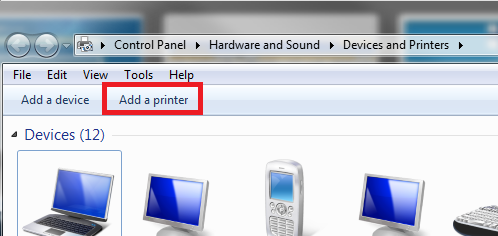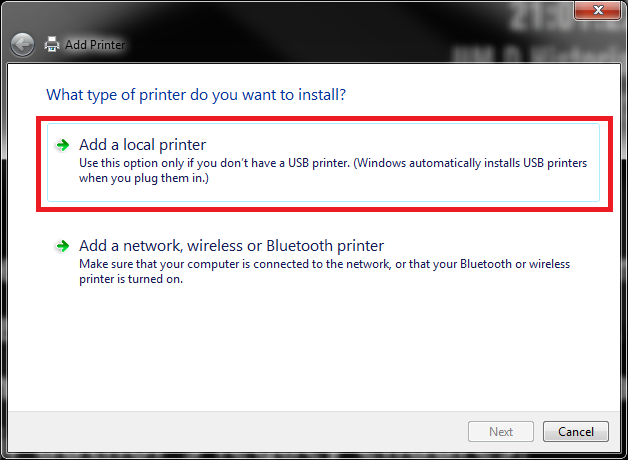New
#1
Office Jet All in One 6480
This problem is going to cause a divorce. Now that I think about it, maybe I don't want an answer.
With a new HP laptop with Windows 7, I have the above printer. I have downloaded the driver HP came out with in January. It shows a successful install. The following day or two, it is gone. No record what so ever. My desk top is USB wired and her laptop is thru wireless.
Any suggestions? I don't want to buy another printer, but it might be cheaper than the alternative (divorce). Please take this in the spirit it was sent.
Thanks for any help.
Jim


 Quote
Quote