New
#11
Hello! I actually did some homework myself to find out how to reassign letters using command prompt. I forgot to update my results here. I actually cannot use disk management via Windows GUI, because it will crash on me constantly (reference to my first post on this board). So here's what I have done already...
Reassign all my drives (besides C). Coincidentally I reassigned my cd/dvd drives like you suggested first! I made them y and z to get them out of the way, in case I get more hard drives in the future. So now I've got C, D (the old hd) and E (the new hd). I did this the following way, in case someone sees this board and needs help. I had trouble at first and found that I had to use "volume" instead of "disk" to get anything reassigned.
1. Type "diskpart"
2. Windows Logo key+R
3. Type in CMD, enter
4. Type "list volume"
5. Type in "select volume n" where n is the volume want selected.
6. Type "assign letter=z" where z is the letter you want the selected volume to be assigned to.
7. Repeat for other drives if desired
and here's a pic:
karlsnooks: I resolved to keep the programs on my old D drive. I am not moving any installation files over to the new HD, just things for video editing and other junk so I believe I'm good to go! I don't need the xcopy command at the moment but could I see how I would do it? It seems really useful and good to know.
As always, I'm thankful for your help!

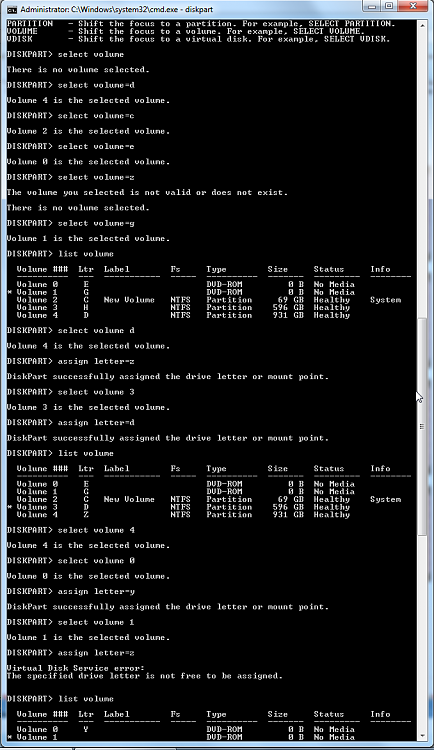

 Quote
Quote