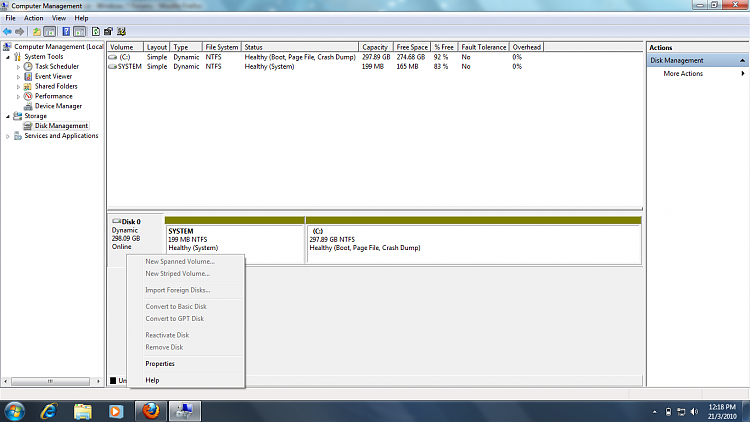New
#1
Unable to Partition C Drive
Hi,
I bought a laptop with 320 GB space in Windows 7 32 bit os. I tried to create multiple 50GB partitions. I tried to shrink the c drive an I created 3 partitions. Now the C drive is having 144GB. I am not able to partition this 144GB.
Any ideas how can i partition this?
Regards
Malai


 Quote
Quote