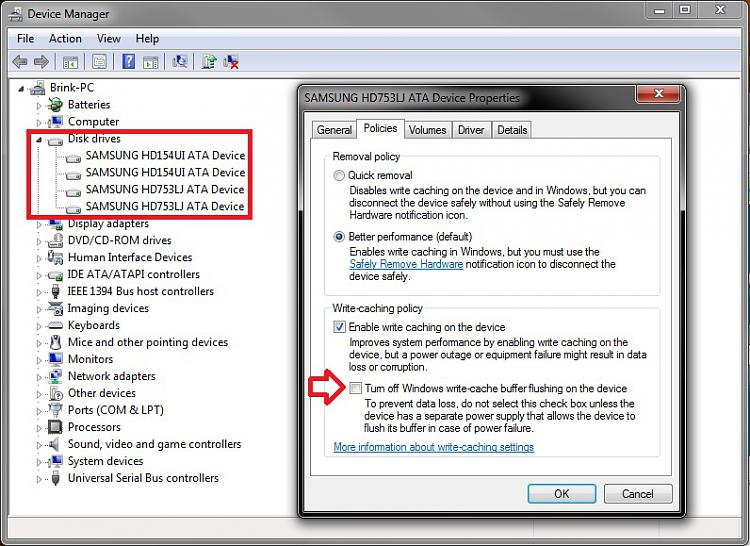New
#1
Can't safely remove device
Just yesterday I noticed that when my external Lacie usb drive is running it does not show on the list of attached devices. The device icon shows in the tray, but when I click on it , the usb drive does not show therefore I can't remove it safely. The drive shows up in explorer and I can use it fine. What can I do?


 Quote
Quote