New
#21
AMD Phenom 2 X4 965 Heating issues
-
-
New #22
Like I said, 64c is no problem at all, you could spend months, maybe even years without problems.
Crysis at maximum settings is rather demanding on the system.
On the other hand, it is always better to keep temps as low as possible, to not strain your hardware too much.
The "Arctic-Cooling Freezer 7 Pro Rev.2" is a great cooler, one of the best, and it will bring the CPU temp down to approx. 44c, providing there is sufficient airflow.
How are the other temps? Mainboard?, Case? PSU?
How many fans? and how big?
Is there a fan at the top of the case?
A lot of cases are designed badly with airvents halfway at the back instead of at the top.
Hot air wants to go up, so the hot air stays trapped in the top of the case, no matter how many fans are working.
Do you have your cables all neatly tucked away or is it a cable salad inside?
Cables disrupt the airflow, creating turbulence.
The size of the case is a none issue.
I have the "Sharkoon Rush Case", a very, very small case, but airflow in it is so perfect, temperatures all around are very low.
Another advantage of being so small, is that the air has a very short distance to travel.
The heat dissipated by the graphics card is also a problem. It should find the shortest way out of the case, but many times people have a giant cooling block on it, but there is little sense in having a great cooler to dissipate the heat, while the hot air that comes from it has no where else to go but past the mainboard, past the CPU, through the PSU.
See my point?
The way the hot air travels is a crucial factor.
-
New #23
If you have some spare time and change you might want to try the Arctic Cooling MX-3 thermal compound. From reviews, the MX-3 on average beats Arctic Silver 5 by 3.5 - 4.0 degrees under idle and full load.
-
-
New #25
I'm a little curious as to what temperature we're talking about here...
There are two temperatures that come from a CPU as reported by most programs:
The core temperature, and the "CPU" temperature, and they are very, very different.
The core temperature is the on-die temperature, measured by a thermal diode inside the chip, and is reported by the CPU itself, and will ALWAYS be higher than the reported "CPU" temp. That is normal. The reported CPU temperature is from a sensor mounted near, or under the CPU, depending on the motherboard. The normal difference in those two temps on a Phenom II is roughly 7C to 11C, depending on the load, with the core temperature always being the higher value.
According to AMD, the maximum sustained operating temperature for a 965 BE is 62C, and that temperature is not the core temperature, it is the the temperature classified as Tcase (And it's completely different from Intel's temp rating) on a spec sheet, and it is the temperature measured on the outside of the core, on the metal part that the heat sink touches. The only way to get that temperature in the real world is to either machine a channel in the heat sink, and use a temperature probe like a thermal diode that touches the CPU case, or use an IR thermometer and measure several points on the CPU case where the heat sink doesn't touch and average them out (Not as accurate as the channel method.)
Getting Tcase up much higher than about 65C to 70C in a Phenom II will activate the throttle mechanism to reduce clock speed and power consumption, and much higher than that will activate the thermal trip and shut it down. I'm sorry, but nobody can keep a Phenom II running at 85C or higher for very long, if that is the reported (Tcase) CPU temp. Even getting the core that high isn't good.
For example, my Phenom II is a 920, 125W, and is overclocked to 3.4 GHz, so it's pretty much a 965 at stock speed. But if you do the math, my CPU is pushing 195+ Watts, and its CPU idle temp is usually 27C to 28C, and the core is roughly 34C. Under full load, running Prime95 for about 3 hours, the CPU temp gets no higher than 44C, and the core temp about 51C to 53C. That's when pushing 70 more Watts than the OP's chip! There is no way his chip should be getting in the temp range that it is. Prime95 is a lot more demanding than Crysis because the load is constant. With a stock heat sink and the temps the OP gave in the first post, I don't suggest running Prime95 to test it out until he gets a better heat sink.
We don't know what clock speed the OP is using, so it is a little hard to tell, but I think with the temps given, the problem could be:
1. Inadequate heat sink - especially if overclocking.
2. Poorly applied thermal paste
3. Inadequate case ventilation
4. HW Monitor is reporting the core temperature, rather than the CPU, or it's being misread somehow.
I would download something like Speedfan or CoreTemp to compare and verify that the temps are reading properly. Speedfan will identify the core temperature (AMD K10) separately, and the CPU temp is usually identified as Temp1. To be sure, load the CPU for a bit with the Speedfan window open and watch which temps climb fastest. It's usually Temp1 that shoots up. Using CoreTemp will give you an accurate second reading of the cores themselves. Keep in mind also that AMD's core temperature reading is done by calculations from an internal register. It is not an actual measured value, per se.
Heat is the enemy.
Edit: While I was typing that, there have been some further posts. I have to disagree with the idea that 64C on a long term basis is a good thing. If the OP is overclocking, I would suggest taking it back to stock until a new heat sink is purchased.
-
New #26
Just a little thermal information on 125 Watt Phenom II's from AMD's data sheet:
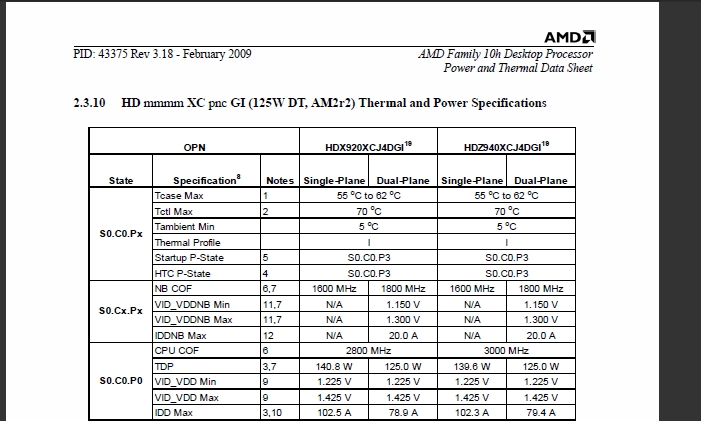
The data refers to the 920 and 940 models, but the thermal envelope is pretty much the same for the 965 BE, as it has basically the same power dissipation at its rated clock speed, and an identical physical package. These numbers do not apply to the 140 Watt version of the 965 BE.
Tctl Max is the throttle temperature.
-
New #27
Nice and elaborate assessment.
I agree with you it's not a good thing. Lower is better, I was just trying to point out his CPU is not in any imminent danger.
I haven't seen any mention of OC?
He should fix it, but spending a few weeks saving some money and finding the right cooler won't kill his CPU.
And again, even though the specs say 64c max, in my work as computer technician I have seen a multitude of much worse examples running for years without breaking it.
They did experience bsod's now and then, which they ofcourse blamed to Windows.
Every product out there has it's factory thresholds, but many people drive them outside the officially approved range.
There's always headroom.
-
New #28
I haven't seen any mention of overclocking by the OP either, but my concern is that he might be, given the temps, and he might have upped the core voltage as well (or his motherboard is doing it with the CPU Vcore on Auto or something.) If so, he should really bring the chip back to stock while he saves for his new cooler.
If he isn't o/cing, he has a problem with his current cooler. We had a 965 at the office go full on overnight with all cores at 100% (still don't know why, but it's brand new, and the motherboard might be a little flaky) for hours in some kind of loop. When we got there in the morning, it was still running with the fan screaming, and the temp was about 49C. That is the stock Phenom cooler that is packaged with the CPU, and it was running about 4500 RPM, and it made a hell of a racket. I've never seen a CPU fan ever go faster than it's rated speed before, which in this case is around 3300 RPM.
If the OP's CPU is that hot, his fan must be making a lot of noise.
You can exceed the factory thresholds for a short time, but it drastically shortens the life of the component. AMD no doubt expects their CPUs will be pushed, and that's why there's a thermal trip in them. I spend my days dealing with ways to keep electronic components cool(er) and still get the maximum performance out of them. I've got 20+ years of designing with, and using electronic components, five of those years designing for harsh environments, so I do actually know of what I speak. Two of the best ways to kill an electronic component are too much heat, and too much voltage.
I'm not saying that the advice that was given was bad, because in a sense, you are correct. Older CPUs ran quite a bit hotter than the newer ones, and they ran for years. My old Barton core Athlon ran at about 75 to 80C all the time. Newer CPUs in the 65 and 45 nm class are pushing the envelope at their advertised specs already, due to the microscopic distances between the transistors on-die. Being able to dissipate the heat is crucial. That's the reason for the big heat spreaders on them, to make maximum thermal contact with the heat sink for better thermal transfer.
No disrespect intended, I just don't want the guy to get false hope and flame out his chip. 965's ain't cheap.
Cheers.
-
New #29
thanks for all the good advice and suggestinos i will buy a Arctic-Cooling Freezer 7 Pro Rev.2 next week for my cpu and just to let you guys know it is not overcloked atm and is just running at stock speeds it idels at 45-50C normally but only reaches 64C when play less demanding games like MW2 for more than an hour or if i play high spec 1s like crysis for 10 mins.
-
New #30
No disrespect taken.
I concur with everything you say.
In my initial post, I was indeed mistaking today's newest cpu's with previous generations.
At this moment I'm doing a 5hr burn-in test with Phenom X4 925 (95watts), ASUS M3N78-EM mainboard and 8GB Corsair DDR2 800mhz, and ATI Radeon 4850.
All at stock values.
All four cores are under 100% load and stay at 38c exactly.
This is the first multi-core cpu I had that has all cores at exactly the same temps.
Usually they would differ one or two degrees.
The CPU stays on 42c
Mainboard when idle was on 31c, and went only to 32 under full load, just one degree.
This means airflow is optimum.
GPU values went up around 5 degrees.
And all this in a very small case, "Sharkoon Rush Case". I love this thing.
I built a cooling block on the HDD and it never goes over 23c under stress.
The ambient temp which I measure with a probe at the warmest zone of the case reads 23c, just two degrees over the room temperature.
Best thing is that the fans are big and running slow, and almost silent.
I am very happy with this setup.
Related Discussions


 Quote
Quote