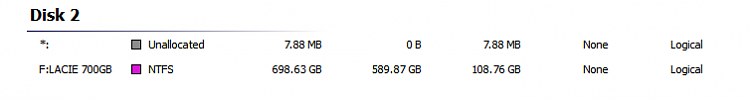New
#1
Missing alot of HDD
I just recently purchased a 500GB HDD (Verbatim).
I understand that when you actually plug in the HDD, you will get shorted.
I only actually got 465 GB.
But I am missing more space beyond the original bit they short you.
I only have 2 folders on the Verbatim. 1 folder has 320 GB in it (5 subfolders), and the other is only a few KB, but the visual display of how full the HDD is, says I only have 47.3 GB left.
320 + 47.3 = 367.3 GB
465 - 367.3 = 97.7 GB
I have nearly another 100 GB missing off the original 500 GB purchase.
How can I find out why I am missing SOOOOO much. That is just ridiculous, nearly 20% more of my HDD is gone.
Is there some way of locating this, have tried de-frag, but no difference.
Windows7 pro on Acer Aspire laptop. Other specs below.


 Quote
Quote