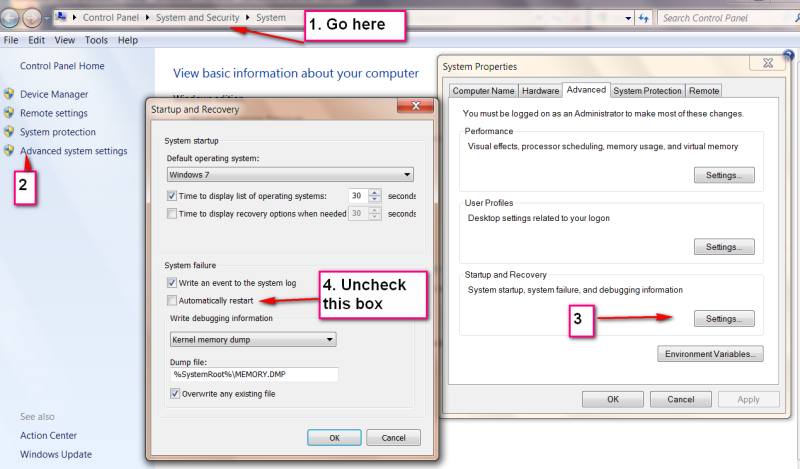New
#1
Windows Auto Shutdown - Help
My windows shutdown automatically. The problem appeared just after I connected iPod but it has now become common. Now my windows shutdown even if the iPod is not connected. I even reinstalled my Windows 7 but the problem not solved. It proves that it is not a software problem, it should be hardware problem. What can be reasons? Overheating? PSU?
PS: It generally shutdown when I play any game or I install any software. It shutdown without giving any message, it doesn't restart it just shutdown.
I am quite annoyed of this problem as I can't save any document and all the data is lost when system shutdowns. So please help, I will be very thankful. Thanks in advance :)


 Quote
Quote