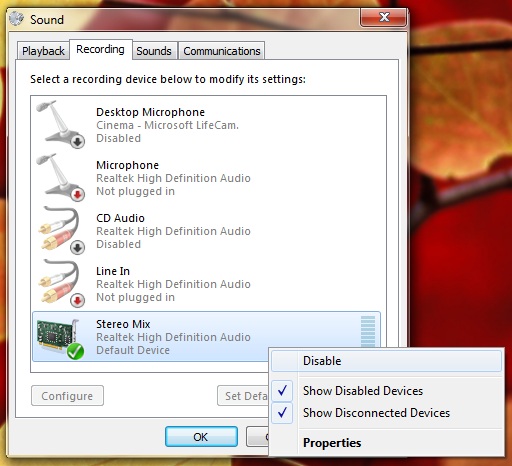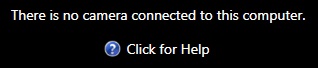New
#1
How do I change the webcam sound from mic to system ?
Hi, I have bought my first webcam the other day for broadcasting music on blogtv.com
I have put my headphone over the built in microphone of the webcam, but the sound quality sounds poor.
Because the mic is rather sensitive (even after setting it to low), the environmental noise is disturbing non stop as well.
Now I thought it must be possible to input the system sound (from Windows Media Player) instead, so I have disabled the mic in the sound properties, but how do I get the system sound to the webcam ?
Thanks
___________
OS: Windows 7
Mainboard: Zotac GF 9300 ITX
Wecam: Microsoft LifeCam Cinema


 Quote
Quote