New
#1
Say It's not so.. (Sidewinder)
After a few weeks of installing, tweaking, tuning, troubleshooting, etc. my win 7 pro install...
I realize the MS does not support my SideWinder Force Feedback 2 Game Controller in win7.
How can this possibly be? Made by MS, and an MS os. Go to the ms win7 hardware compatablilty page and it says something about information coming soon.
Vista required no drivers, or at least no download was needed. The device was just recognized..
I can't believe it..


 Quote
Quote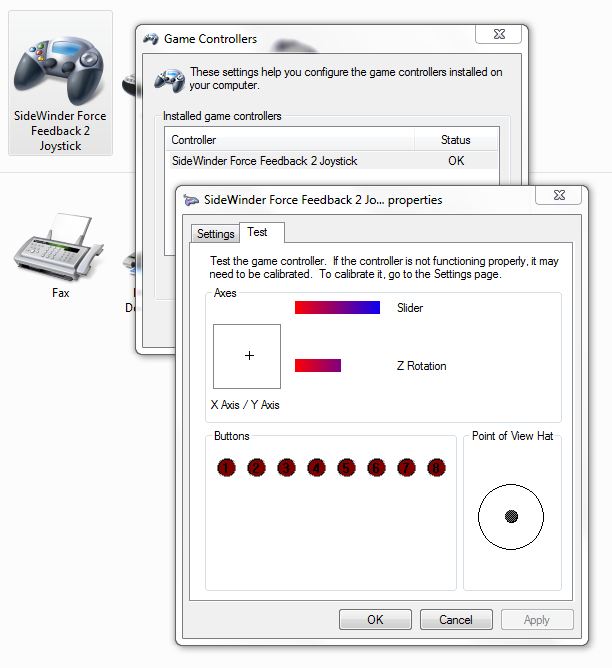

 So I guess it is supported in win 7. My vista setup, there was a game controller icon in the control panel.
So I guess it is supported in win 7. My vista setup, there was a game controller icon in the control panel.