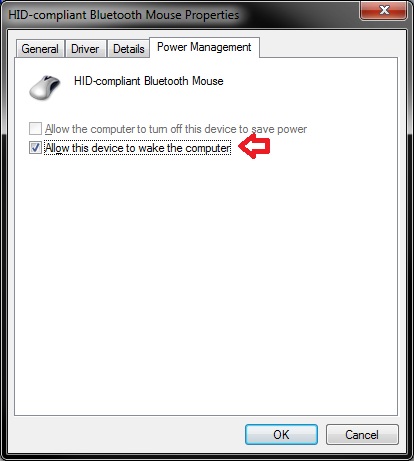New
#1
wireless mouse/KB wont wake pc from sleep mode
Not long installed win7, now i find that when its in sleep mode the usb hub / wireless mouse and KB are sort of "disabled" and i cant wake up the pc unless i plug an ordinary kb in the usb on the pc itself.
ive tried plugging the wirelss receiver directly into usb port on pc but it still doesnt wake up as the mouse is disabled.
Now ive set the pc to never go to sleep,
any other options? what else can i do?
the wireless mouse and kb are both MS and ive downloaded the v7 drivers - Intellitype and I/point.
thanks for any help!


 Quote
Quote