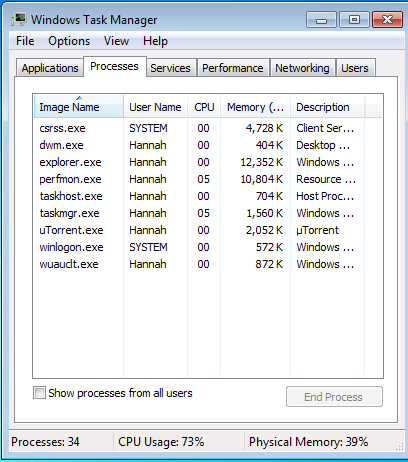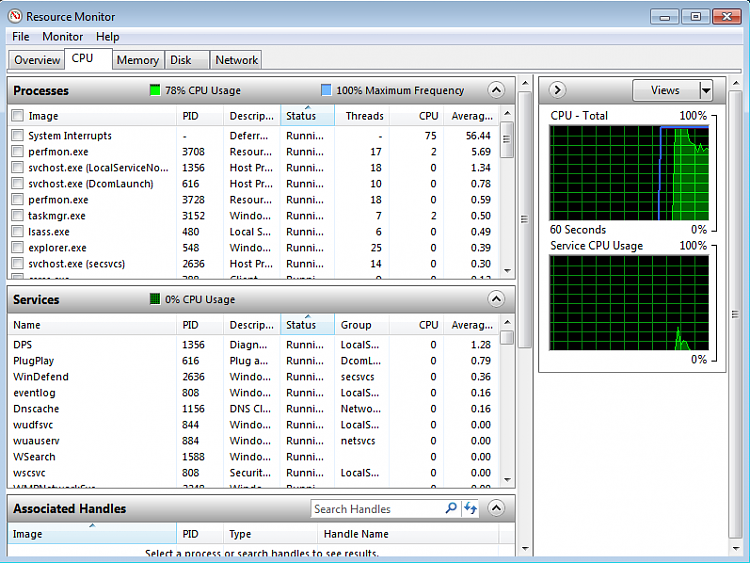New
#1
System Interupts
Can any one please help me with this problem
I have a compaq c500 . I am having problems with High Cpu Usage around 70 to 100% all the time this only occurs when i switch the wireless on, on the Laptop .
I have tried fresh Installs of Xp , Vista and windows 7 with the exact same results . I have tried many different Broadcom Drivers all that leave me with the same problem . System Interrupts is taking up 70 odd percent of the Cpu .
Could this be a faulty Motherboard , Faulty Broadcom wireless card or a software fault . I just dont know whats going on . As soon as i switch the wireless off the cpu usage returns to normal . Can anyone with a little more knowledge help me out here .
Thank you for taking the time to read this post .
Kevin


 Quote
Quote