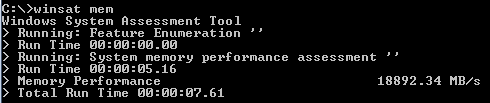New
#21
@ VulcanSoulPatch,
To clearify, 1- If you're going to run 8gig of RAM by populating all RAM slots, than yes, you might not be able to run at "1600" however like everyting in life there are trade off's. In this case you have more memory, but lower frequency. Now, to be honest, 8gig at 1066 or 1333 isn't going to be that much slower than 4gig at 1600. Benchies may see it, but real world probably won't.
One word of caution I will put out is matching your memory. You will very well want to make sure your memory is matched. That's why most manufactures sell kits...becaus they're matched!!!
If you really want to get a grasp on memory and tweaks and stull like that visit here - The Corsair Support Forums - Powered by vBulletin. They have a wealth of knowledge. In fact, a lot of stuff I've mentioned, I got from them. I'm also a registered member there.
Again, I've never heard of A-Data but I can vouch for Corsair and their tech support, customer service, and their forums.
Hope this helps.


 Quote
Quote