New
#1
BIOS updating
I am not sure and want to know if I need to update my BIOS.
This laptop is 2 years old, and is running all well. I haven't had any crashes etc. But I am wondering if updating the BIOS will prolong my machine's life.
Here are some screenshots which give basic info. about the laptop in question.
PS I didn't like the idea of paying more than 20 quid for their yearly subscription.

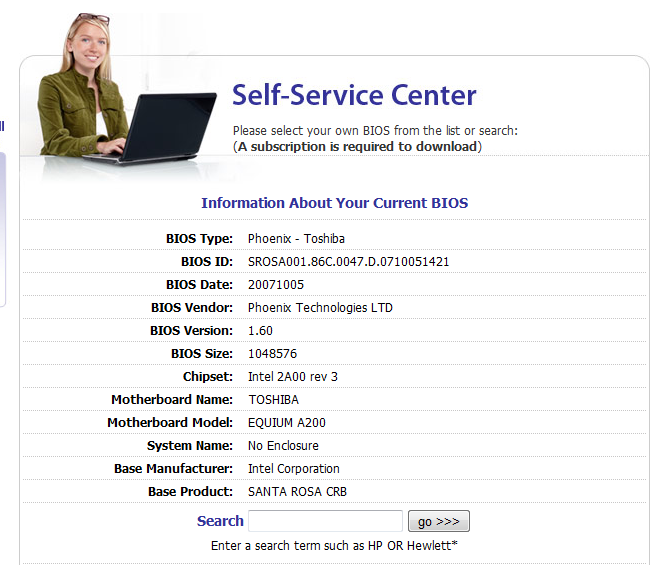
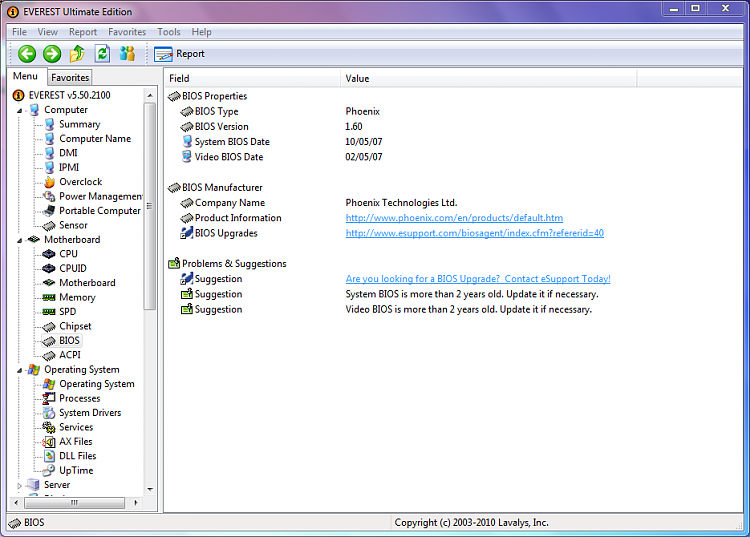

 Quote
Quote