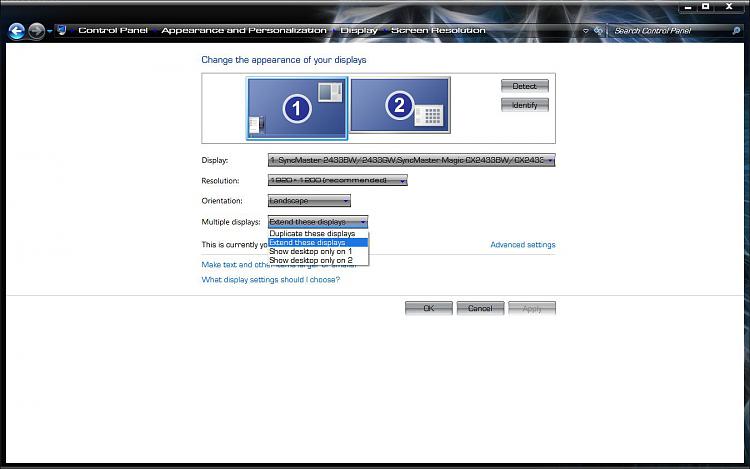New
#1
External Display Issues
Hi, I'm having an issue extending my desktop to a second monitor. I really don't understand why but I have been using the monitor for some time with no major problems but now I am having a major problem. I can make the external monitor display the same image as my laptops monitor but I can not extend the desktop to it for some reason.
Any help is appreciated.


 Quote
Quote