New
#81
XBCD drivers for Xbox 360 gamepad
-
-
New #82
don't turn UAC off.
-
New #83
I'm assuming that's those popup boxes that come up everytime I run something? I haven't turned anything off or messed with anything. I unpacked the cpu, and only thing i've done is what's on this thread. Installed the thing with the watermark, xbcd, and Directx Redist.
I'm the only user setup too, if that matters. I still select Run as Admin anytime I see it in the right click options though.
-
New #84
where exactly is the icon you are trying to click on?
if its in Control panel, then you must have an older version, since i removed that in recent xbcd installers as it doesn't work on Vista/7
-
New #85
Ok, I had 0.2.6 installed. I uninstalled it, then downloaded the version you link to in your signature. I followed the steps of the 7th post on the 1st page of this thread.
Everything appeared to install correctly.
I can now run XBCD Setup Utility but I'm a little confused at what to do from here. When I click the Windows tab, everything seems to be in order. Do I need to do anything here? The Device at the top left shows 1: Xbox 360 Controller and it's the only option from the drop down menu. I clicked Apply and then Exit.
I opened up my game's Configuration setup (Final Fantasy XI if it matters) and enabled gamepad. Then when I click on gamepad configuration, it shows the gamepad as "XBCD Xbox 360 Controller" and is the only one selectable. However, it doesn't have half the buttons for me to assign things too. I don't even see where it shows the analog sticks.
So I go to try out the emulator thing since I can't get anything else to work. Start Button > All Programs > XBCD > Xbox 360 emulator which opens up a folder. I right click on x360ce and run as admin. It loads the picture of the controller and a few seconds later, it tells me "X360 Controller Emulator has stopped working" and makes me close the program. I've rebooted...still does it everytime.
Did I mess something up in the install? Or you think it's setup correctly, but just maybe not compatible with the game?
I do appreciate you trying to help. All of this is way over my head, if that's not already obvious enough.
-
New #86
post a screenshot of XI's config screen.
-
New #87
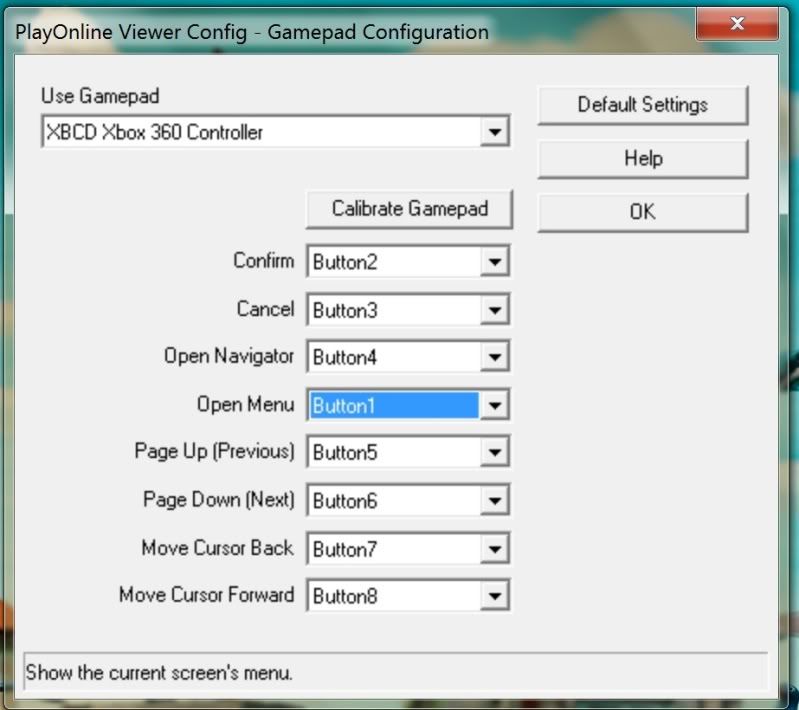
-
New #88
the old config for windows xp (when my controller worked with xbcd) looked like: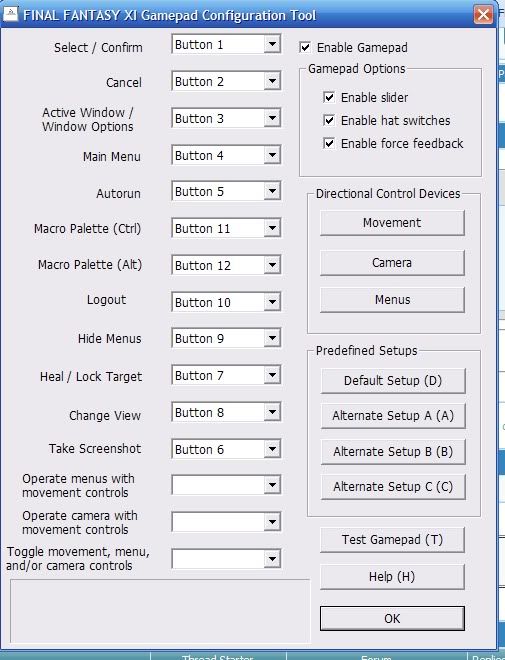
-
New #89
you realise those screenshots are from 2 different applications?
-
New #90
wow, i'm an idiot. I open the ffxi config on windows 7 and it has a bunch of "???'s" where the writing usually is. I tried to map them out by looking at the old configuration I had, but when I click Test Gamepad, the joysticks don't move at all, and nothing blinks when I click the buttons. I don't know what to do now, I'm sure those ????'s aren't supposed to be there. Here's a pic of the Windows 7 ffxiconfig screen. And I did click the box at the top right of this screen, where Enable Gamepad is on the old one before I set everything up and tried to test it.
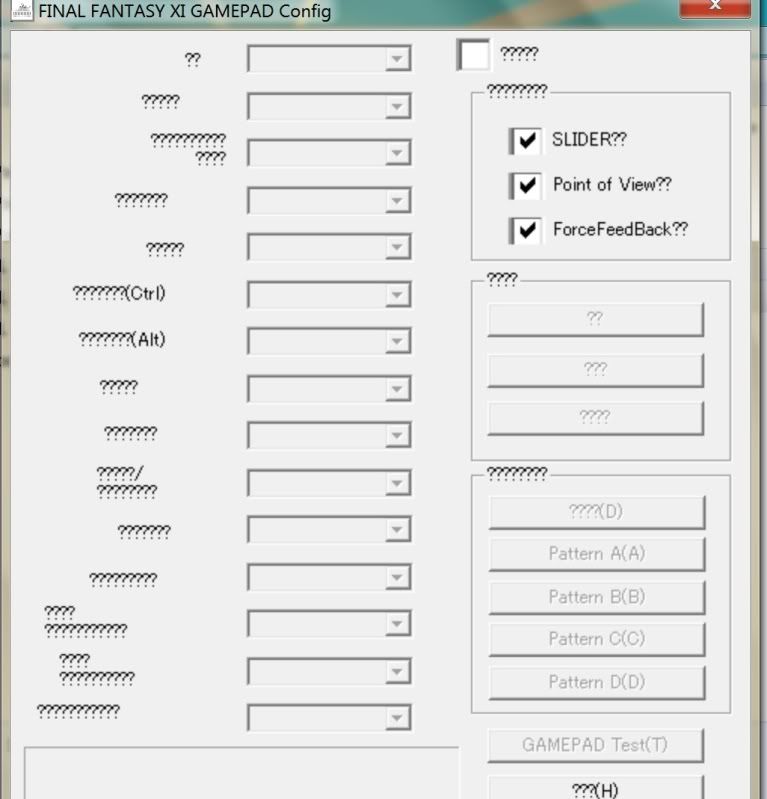
Last edited by bgbfflochp; 13 Jun 2010 at 02:36.
Related Discussions


 Quote
Quote