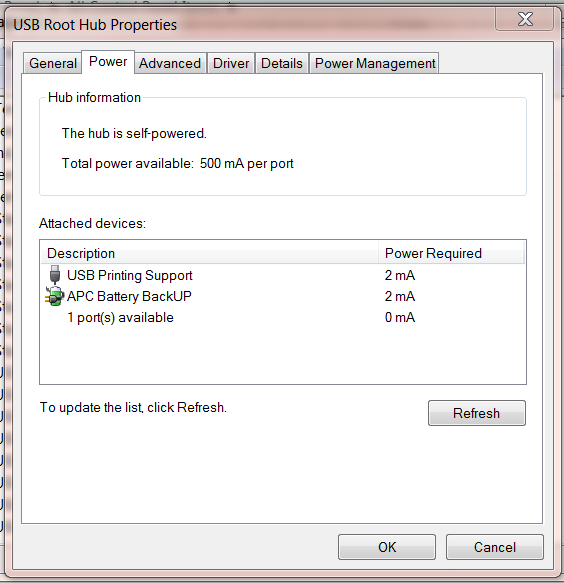New
#1
Too much power on USB?
Hi there
I recently hooked up a USB wireless card, one from Rosewill. When the Rosewill is plugged in, my iPods won't show up in windows.
This is the thing though: when they are both plugged into the back of the mobo, the pods won't work, but if I plug the pod into the front bezel usb ports, then they work. I see that the Rosewill is drawing a full 500 mA of current. Is it possible that plugging both devices up to the same USB hubs draws too much power, and then they don't work right?
I've never encountered this before.
Thanks
--Todd


 Quote
Quote