New
#1
Bluetooth Module can't find devices
Hi there, first time post so be gentle with me..
I have an issue that is making me tear my hair out. I have an XPS M1530 with a dell 355 bluetooth module in it, an dI have recently installed Windows 7 RC1. When I did, the drivers automagically installed for my bluetooth module, and didn't throw any complaints. The problem is that it says it is working fine, but it never finds any device when I search for them, it just can't see anything.
I have tried installing the latest drivers from windows update, the Dell website, a patch from the website and the latest drivers from the broadcomm website, and it still behaves in exactaly the same mannor with all of these. The module worked fine before the win 7 install, and I am at a total loss as to where to go next. Can anyone help?


 Quote
Quote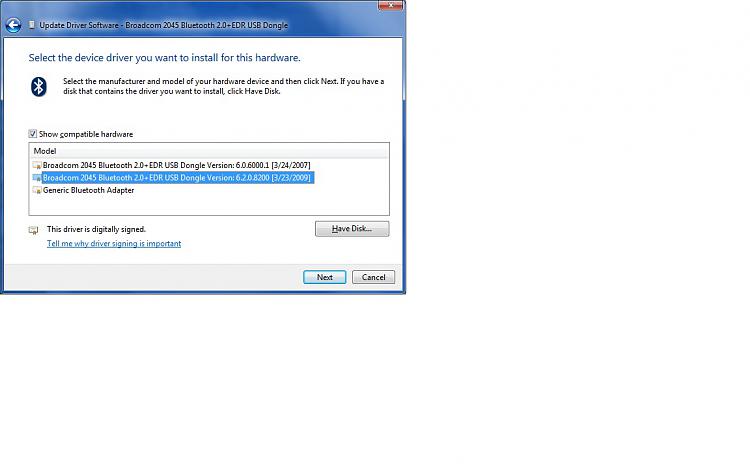

 )
)
