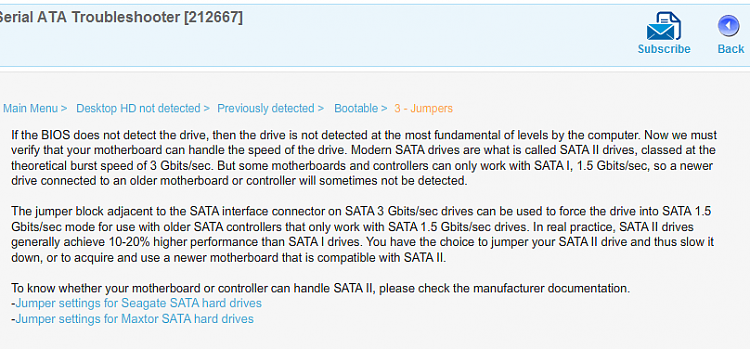New
#1
External HDD interface died, can't access Drive?
I had a Maxtor 500Gb External from a couple years ago.
the other day it quit responding and I realized the interface died,
So I put the drive (500Gb Seagate Barracuda SATAII) in another enclosure, the drive reads just fine. I installed the drive in the computer and I can't access the drive..??
It's not in the BIOS, (The SATA port is enabled) It's not in devices, Computer, Or Computer Management Either. It's the same in safe mode also... ides?


 Quote
Quote