New
#21
DANG!
Enzo.
i too had the same problem with my pc,
earlier had 4 gb of ram but vista 32 bits used and showed only 3 gb...
i asked my friends and they said try using vista service pack 1...
i downloaded n installed it.... it worked....
its started showing 4 gb but still task manager showed the usage of 3 gb of ram....
then windows 7 came after a lot of research on net.... i found it out...
everyone suggested me to use 64-bit windows seven...
and i installed it...
its perfect...
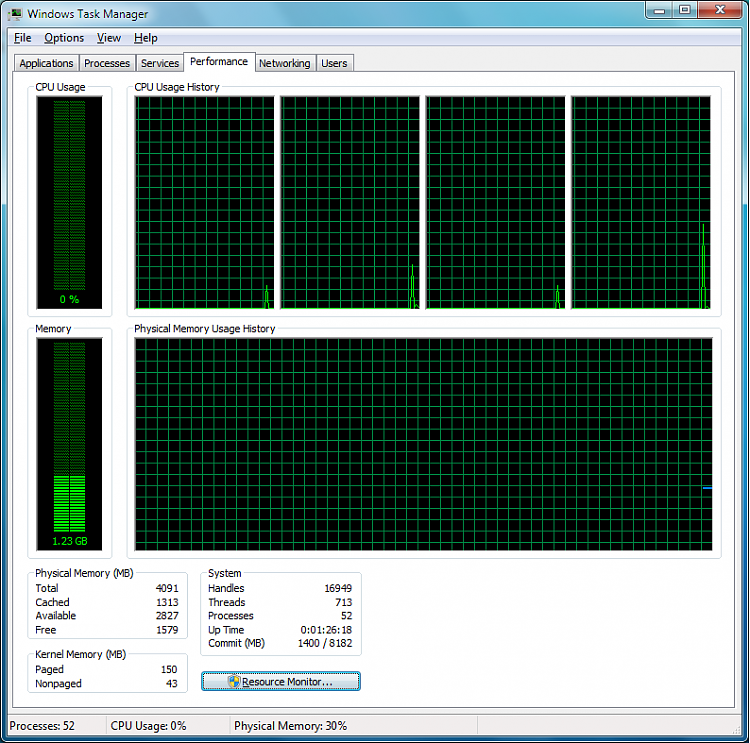
wth, this is ridiculus, ayandelhi, what graphics card are you running,a nd how many mbs?
Enzo.
i'm using nvidia 9800gt 512 mb.... n my processor u can easily see in the properties window.... its quad core Q9550... i dont think so dat processor n graphics card matter in the case of ram....
Au contraire, mon ami I think it might very well be your GPU....
I am using a pair o' 260s and I don't see that - but ISTR Vista playing stupid on my machine when I first started playing with 64bit OSs and had a measly 8800GTS....
Or else it is something about how your BIOS is configured on that board, or the drivers that are installed for your motherboard....
sorry for the cross post (technet MS forum)
but here are my findings, on my P5W DH deluxe mobo.
""UPDATE: Freeze during Windows 7x64 Install
Test:
1. - Memory remap enabled, 2 x 2gig sticks, 2 x 3870x2's = freeze at startup/install language menu.
2. - Memory remap enabled, 1 x 2gig sticks, " " = Installs great
(after OS install if i put back the other ram stick, it loads/boots very slow, 2-3mins, normally 30sec)
3. - Memory Remap enabled, 2 x 2gig sticks & 2 x 1gig sticks, " " = Install starts up as it should.
4. - Memory Remap disabled = Any memory configuration works great
In test 2. the only way i can get 4gig's to work properly, is by entering MSconfig and ticking off Memory = 4096mb
After reboot Window7 states i only have 1663mb usable all though i have 4gigs. LCD smartie also states this.
as soon as i put in 2 more sticks Windows detects all of my memory just fine = 6000mb
msconfig tweak is not needed when 6gigs are installed (Normal Startup, selected within msconfig).
Ive been reading all over that this is the way "Windows Vista/7 allocates memory with video cards etc".
This is not true i had no issues of this nature in Vistax64,
If i remove the 2x 1gig sticks, Windows7 instantly goes into a 3min boot time and once booted it is only reporting 1663mb plus i need to do the MSconfig tweak.
this is not a bios fix, my system was fine in Vistax64....
there is definilty a BUG.
There were quite a few boards that had issues with 4 GB of RAM installed, but I never heard of the issues disappearing with the addition of more RAM....
That is indeed good sleuth work - perhaps you should be reporting this to your mobo manufacturer as well, as this could indeed still be a hardware issue and not a Windows issue.
The issue reported above is a memory remapping implementation problem. The BIOS is probably doing something very slow and hacky to implement remapping support. This is definitely something that the BIOS vendor (aka motherboard vendor) needs to fix for you. No, this is not a Windows bug!
The reason for the problem accessing all memory with the remapping enabled and the msconfig "maximum memory" setting is as follows:
1. You've got memory remapping enabled in the BIOS. This causes the BIOS to effectively move the physical addresses of some of your memory to new addresses above 4GB. (Addresses greater than or equal to 0x1'0000'0000)
2. Using msconfig's max memory setting adds "truncatememory" to your boot configuration data. TruncateMemory instructs the boot loader to hide all physical addresses above some value. When you specify 4096 as that value, you will see truncatememory set to 0x1'0000'0000.
3. In your case, only about 1.6 GB of memory is mapped to addresses below 0x1'0000'0000. The rest is above that address, and you've specifically asked Windows not to use it!
I hope that helps you to understand your issue a little more. Please contact your motherboard vendor.
Last edited by brucemoose2; 19 May 2009 at 16:42.
thanks for the reply's...i will too go to my Mobo Manu, and report the issue.
whats especially wierd..Windows v7000 x64 is fine(4gigs PC8500 seen as it should) , It's the RC+ versions in which give the issue.
now i can tell my wifey ,We need to buy more matching ram. LOL
thanks again
sk