New
#1
Help
I mistakenly installed Windows 7 two times. ( when win7 was installing & a restart was to be done I hit a key when computer was booting up. It then went back to the intallation menu & installed Win7 a second time) How do I get one of the systems off my computer? One installed in a partition the other I think on C:
On bootup screen 2 choices of windows 7 are shown
Last edited by richard391; 02 Aug 2010 at 10:54.


 Quote
Quote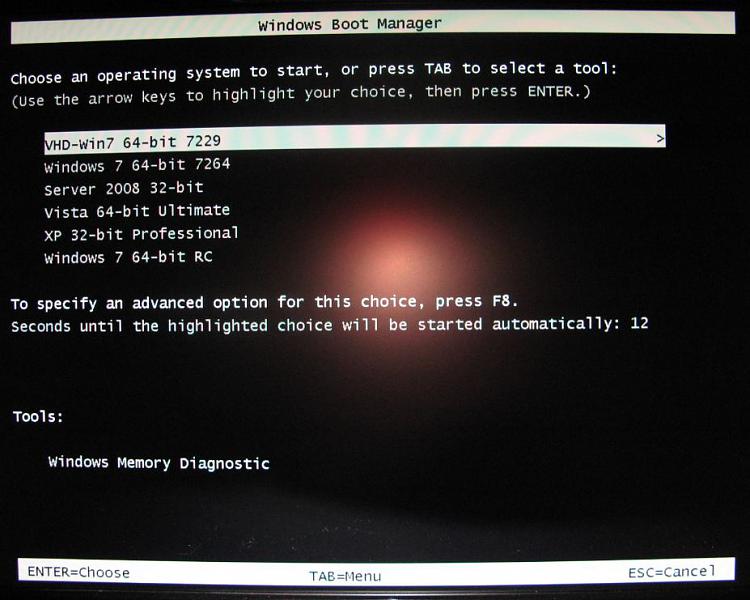
 The size just adds to the mystery.
The size just adds to the mystery.