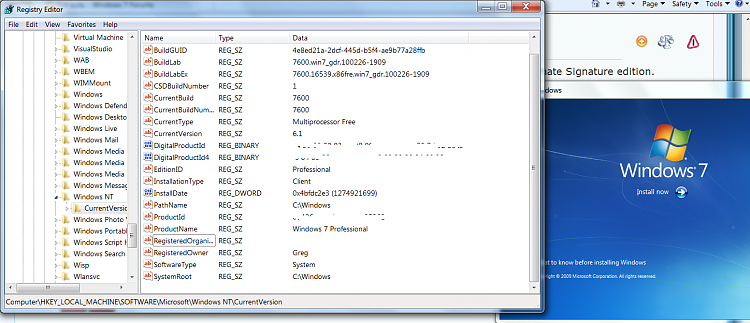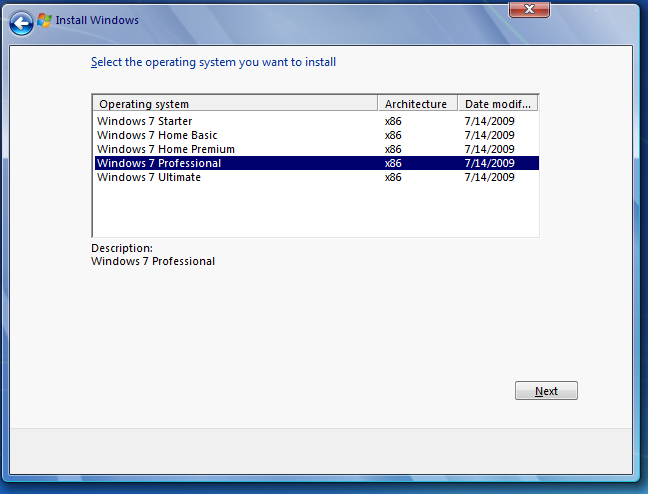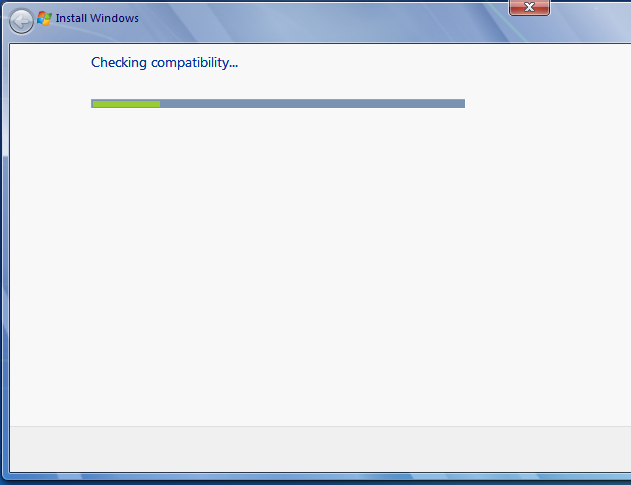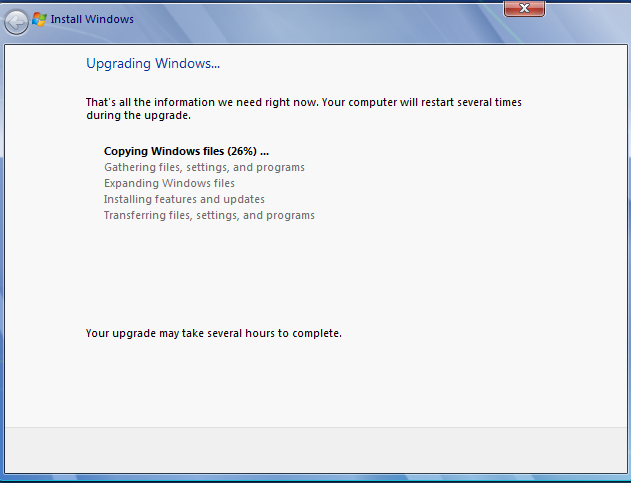New
#11
Upgrading Windows 7 Home Premium to Professional
-
-
New #12
Yes that is the only reason to do the in-place Upgrade workaround: it keeps your files, programs and settings in place. Activation is reset, Product Key must be installed fresh at Control Panel>System.
Technically it is a Repair Install, so you can read about it's exact process here: Repair Install
-
New #13
-
New #14
Also, just to verify; the "Repair-Install" can be used to upgrade from HP to Pro? And this should free up that HP license to be used on another machine?
-
New #15
-
New #16
Upgrade the Windows 7 RC to any retail version « Icrontic Tech
This is a workaround that was given at the time millions of beta testers were needing to change from the RC beta to a retail version of Win7. It worked amazingly well in spite of MS warnings, and got rave reviews from everyone who tried it here. It worked fine in recent months, too.
It is possible now that the RC is expired, MS has sent out an update to disable it, however. Reading the comments in the original tutorial there was a fail on July 1st, and testing here in VM also failed today.
It is still worth a try as you'll only have to clean install if it fails and you need to do that anyway to be sure Anytime Upgrade doesn't block your underlying Premium key.
-
New #17
My problem is that I am not sure if that will use the Professional key as the underlying validation versus the Home Premium and I haven't found a clear answer.
I wanted to try and do this without having to worry about going in and backing up everything on my desktop, so I am little nervous about "trying" something out. I might just have to suck it up and go through and back everything up.
-
New #18
Last edited by gregrocker; 03 Aug 2010 at 22:55.
-
New #19
Anytime upgrade, will upgrade to any higher version.
Have read of the tutorial & the MS link at the bottom.
-
New #20
Related Discussions


 Quote
Quote