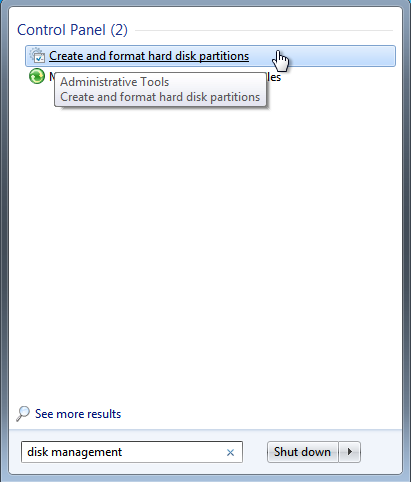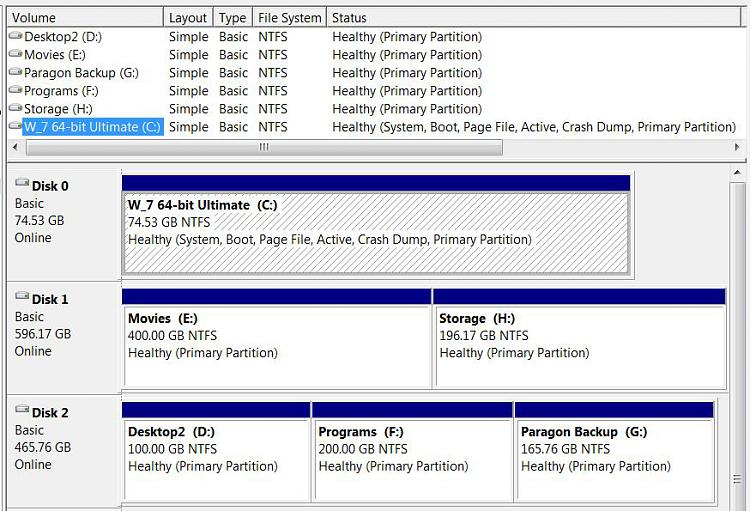New
#1
New Win 7 install on machine with Vista
New Win 7 install on machine with Vista - clean install
Dell 1525 Inspiron
It's asking where do you want to install.
Disk 0 Part 1 OEM (Reserved)
Disk 0 Part 2 Recovery Primary
Disk 0 Part 3 OS System
Disk 0 Part 4 Mediadirect Logical
What do I want to "Delete" or "Format"?


 Quote
Quote