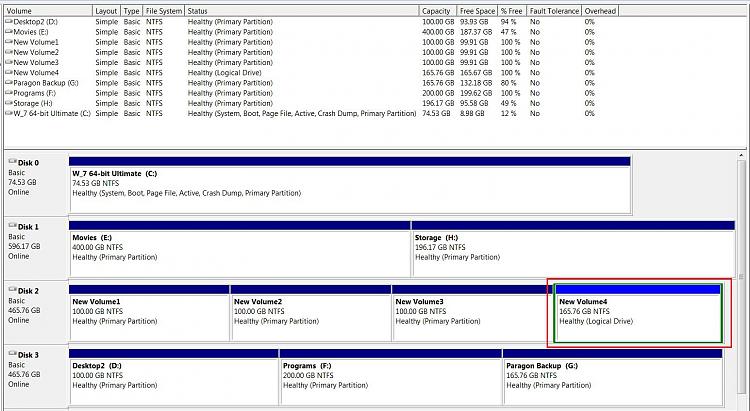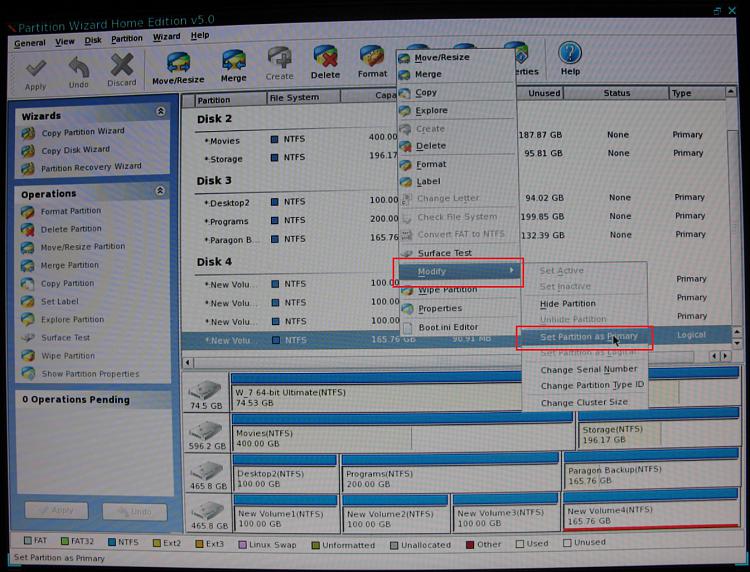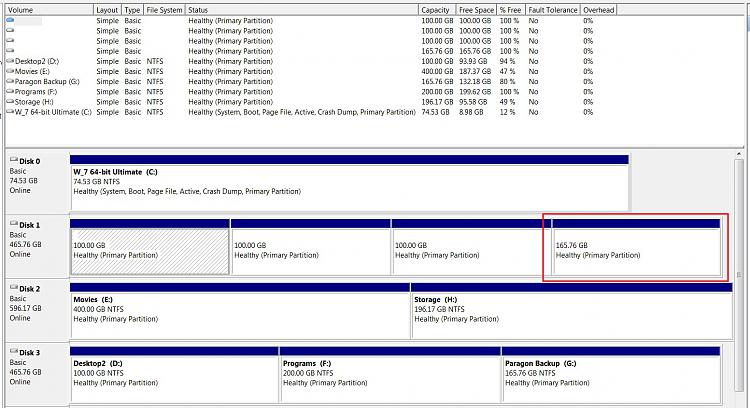New
#11
Mmm I'm trying to understand rigth away wath u said but I not sure if I get it, maybe because of my traslate or because of my incomprehension... so there is a posibility than this partition, the FACTORY_IMAGE, could not be usable after dual boot. That's what I understood.
But let's supose it does not matter now, and I have these 3 primary partitions and I want to install another OS in a new partiton. So I need to create a new one, but there's only the posibility to deal with a extended partiton, which inside let me create logical partitions, because of the limit of partitioning(3 primary partitions an 1 extended). So my question is if it is posible to install an OS in a logical partition.


 Quote
Quote