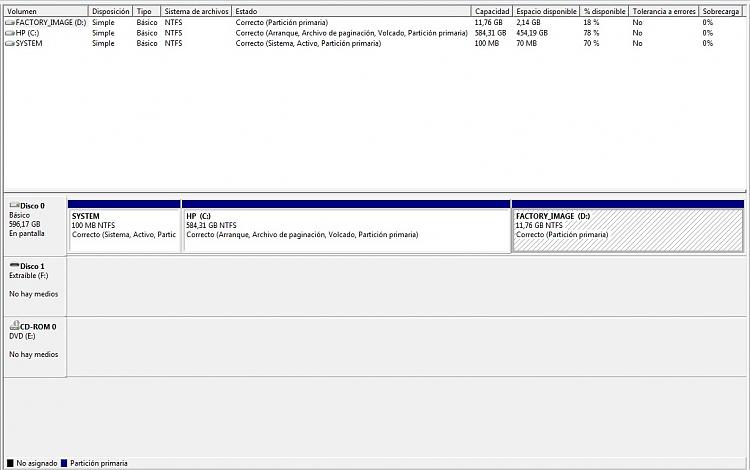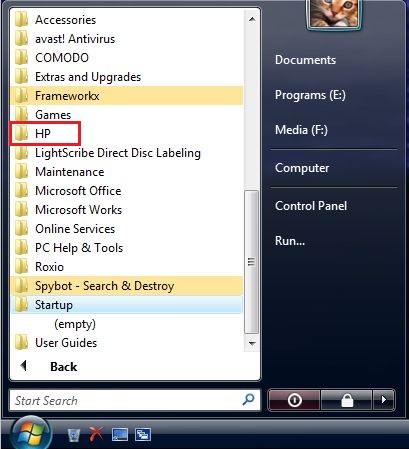New
#1
Please help me to dual boot Windows 7 and XP
Hi , after all I should say I really appreciate your help with this tutorial. But while I were reading that guide some doubts came up, and I expect that you maybe could help me.
I've a pc (hp) that had already installed windows 7 home basic 64 bits, then I upgrade it to ultimate. By defualt my hard drive has 3 primary partitions: one which is called System(i don't really understand what it inside it cause I'm unable to see it), another primary partition (the one I use always) with the start, page file and dump, and the last one is another primary partition with the factory _image inside.
So mi first question is if it is possible to install another OS in a logical partition and if it (logical partition) has another performance that prevent me to follow your guide.
Secondly, I want to install windows xp, so I must follow methow two. But how I shoud realise if I have a RAID setup or a SATA drive??
Thirdly, I have no floppy disk. I read it's no possible to use USB port, so is there another possibility instead?
And finally, if have no windows 7 installation disk so if I get Error loading Operating System after XP restarts, may I use a system repair disk? or what should I do?
I hope my english were understandable, because I speak spanish haha.
I'll be wainting for your answer.
Last edited by Brink; 10 Aug 2010 at 16:28. Reason: moved


 Quote
Quote