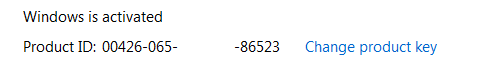New
#11
Dual boot of two Windows 7's on the same PC
-
-
New #12
I setup my friends machine for triple boot:
XP for Protools since his hardware version only works in XP
7 Ultimate for Graphics and most things
7 Professional for Premiere only
They are all on different drives and he just goes into the BIOS and selects which drive is number 1 in the boot order and boots the OS from that drive.
-
-
New #14
Every computer has a unique hardware identifier number (UUID) that's flashed into bios, which Microsoft can read during the activation process. You might be able to install from the same retail disk to more than one computer, but you can't activate the second installation with the same key, even if you have two identical computers that rolled off the assembly line sequentially.
-
New #15
UUID comes from hardware. Thats why when you change parts, it requires reactivation. It is not flashed into the bios.
-
New #16
Yeah don't tell anyone but it does work, shusssssssss be very quite now!
-
-
-
-
New #20
The hardware is not identical - the HD's are different and thus will not match the hardware profile of the activated Win7 in MS activation servers.
As suggested, booting via BIOS is a cleaner method than configuring a Win7 Dual Boot since the HD's can come and go as you please, whereas Windows Dual boot interlocks them and makes them harder to remove.
Unplug the Win7 HD when you install the second Win7, setting it as first HD to boot in BIOS setup after DVD drive. Then after install when you plug back in the original Win7, boot it instead by tapping F8 on Asus for one-time BIOS Boot menu key.
Related Discussions


 Quote
Quote