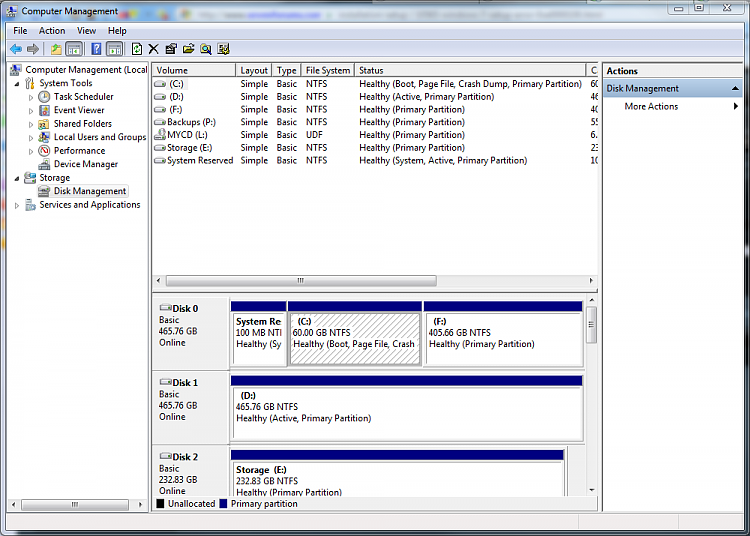New
#1
Windows 7 Setup Error 0xE0000100
Hi, I have a little problem and i need help. When I run the windows 7 disk at the boot up and the menu pops up i try to choose clean install but i get an error that says "Windows installation encountered an unexpected error. Verify that the installation sources are accessible, and restart the installation. Error code: 0xE0000100"
I jus really need help, if you can. If you cant thats fine. Thank you.


 Quote
Quote