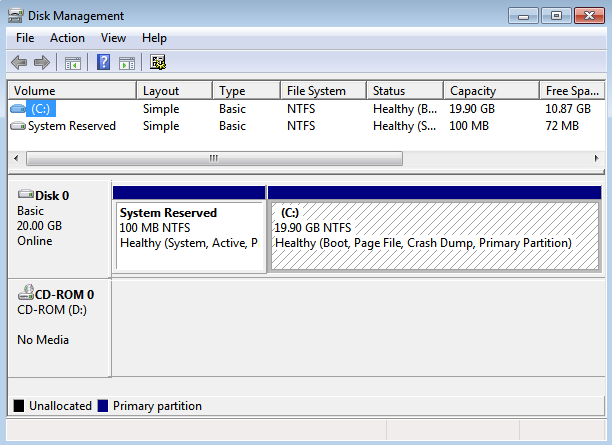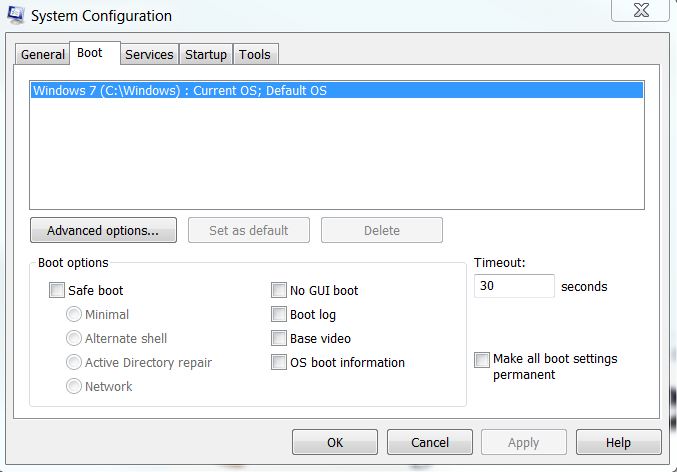New
#1
Help. Windows 7 default user in recovery drive? Can't figure this out
Hello
I installed windows 7 on my dell desktop a few days ago. I meet the system requirements. I purchased the copy of windows 7 from my school Digital Union so I'm pretty sure it's an OEM (did not come in retail package etc)
I've been having this problem:
I have two user accounts. One is in my C drive and the other is in my recovery D drive. I'm pretty sure my default user is the D drive, but this drive is only about 15 GB and is filling up fast.
I've tried to change the path of programs that I download through the registry but that doesn't completely work. I've also attempted to copy files based on the tutorial Brink posted on this forum but that doesn't work when I try to install things either, stuff still defaults to the D drive sometimes. It's like my active user account is the D drive and I can't do anything to switch it.
I know the D drive is for backup.
I've watched the tutorial whs made on creating seperate partitions but still do not quite understand how that will help me.
I'm very confused and need help. Please excuse my naivete. I am in a total state of confusion. Have spent about 5 hours between yesterday and today researching and trying to figure it out.
Any help would be invaluable.


 Quote
Quote