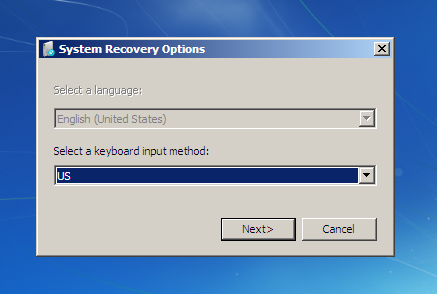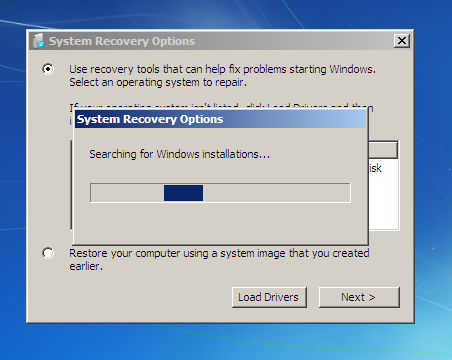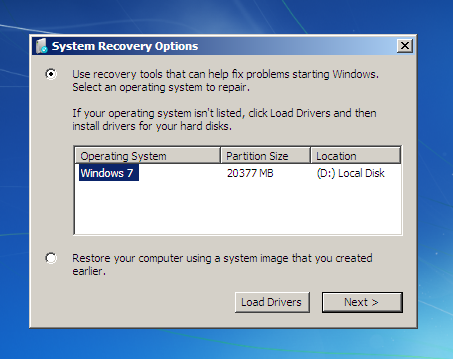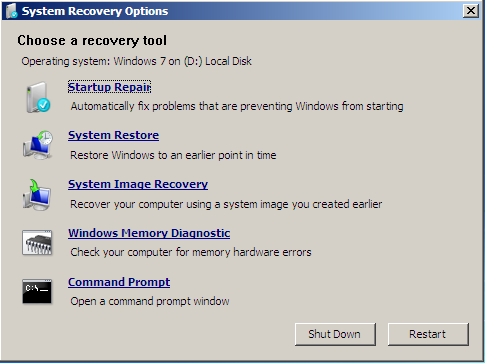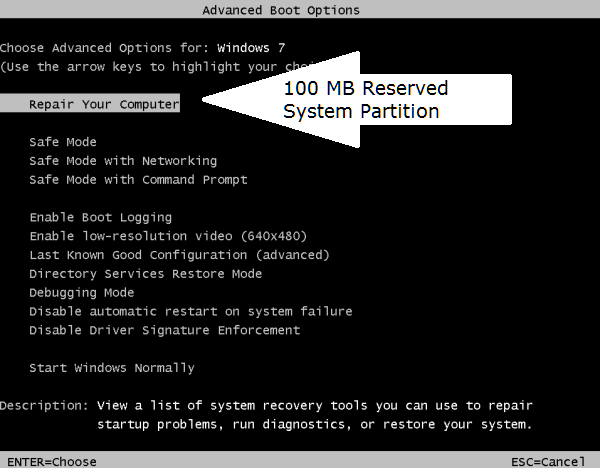New
#1
HP Recovery Manger Help
Hello Everyone
My Original Factory shipped OS was Vista 32bit the later on, I upgraded to Win7
messed up my system by accidently modifying the registry (Deleted explorer folder) and now everything dosen't work correctly as it should but the OS is still operational
Now i'm trying to use a Recovery Partition that was Shipped with my System to Restore itself to factory shipped settings, only thing is when i try to use the HP Recovery Manager that came with my computer, It Dosen't Recognize that the Recovery Partition is actually there and prompts me to use Backup disks which i have't created.
I have Not touched or modified the Recovery Partition since i installed Win7 So It's absolutely NOT Damaged.
So Help on getting my system Restored would be appreciated.




 Quote
Quote